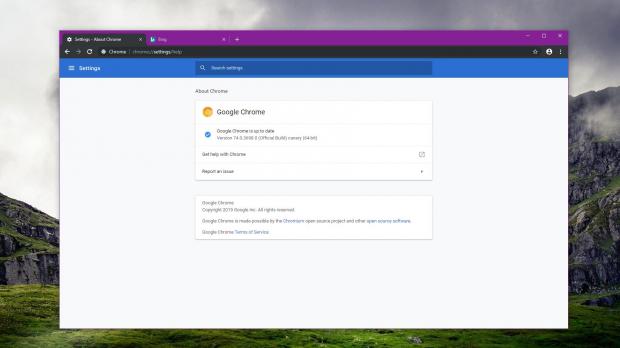Google Chrome will soon feature a dark theme on Windows 10 and macOS, and by the looks of things, the search giant is very committed to finalizing this project as soon as possible.
After Google Chrome Canary was updated earlier this week with an option that allows the browser to respect the system-wide visual settings, the app has received another major refinement.
The browser menus are now rendered correctly in Canary, with a white font on the dark grey background, making them easier to read regardless of the screen when the dark mode is used.
Previously, these menus used a black font on the same dark grey wallpaper, and figuring out which feature is which was pretty difficult.
This was one of the most important improvements that Google had to release before the public launch of the dark mode, and now that this particular step was made, it’s only a matter of time until the new theme is promoted to the beta channel of Google Chrome.
You can try out the improved dark theme in Google Chrome Canary version 74.0.3698.0.
Incognito mode still dark
The only thing that Google must tweak now is how the browser window looks in incognito mode, as both the normal and the private windows are currently black. While the incognito mode does show up instead of the profile picture, users may not be able to distinguish the two, so I think this is the latest major challenge that Google needs to deal with before the final release.
At this point, there’s no ETA as to when Google Chrome could get a dark theme for the stable build, but this should happen pretty soon, especially as the search giant is working around the clock on refining the experience with this mode.
Should you decide to try out Canary, keep in mind this browser is only supposed to be used for testing purposes and not replace your daily browser.
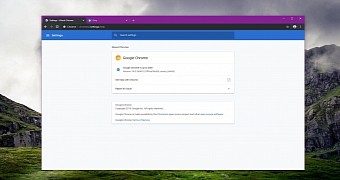
 14 DAY TRIAL //
14 DAY TRIAL //