Google Chrome, which is currently the world’s number one desktop browser, has finally received support for notifications in Windows 10.
Users of Chrome 68 are getting the update gradually this week, with all notifications to align with the new model in Windows 10 and be displayed in the lower right corner and in the Action Center.
Furthermore, Google Chrome notifications will also work with other Windows 10 features, like Focus Assist, which is a new feature integrated into April 2018 Update to automatically silent notifications when playing games or in presentation mode.
Peter Beverloo, Google engineer working on the Web Platform for Chrome and Android, says the search giant worked together with Microsoft to bring native notifications to Windows 10.
“Metrics show a slight decrease in CTR, something to be aware of if you're a Web developer using notifications. It should pick up again as people get used to their notifications being in the Action Center. Support for ‘requireInteraction’ is unaffected,” he explained in a tweet.
No word on Windows Timeline support just yet
“A shout out to the Microsoft Edge and Action Center teams, who were instrumental in making this happen,” he continued, adding that 50 percent of the Chrome users on Windows 10 have already received the new feature. The rest will follow in the coming days.
“We've enabled it for 50% of stable users, so it might be just a little while longer for you. You can try restarting Chrome every now and then over the next few days, which will help new configuration to take effect,” Beverloo added.
One of the most requested features for Google Chrome is support for Timeline, a Windows 10 tool that allows users to restore snapshots, including apps, websites, and documents, to a point within the last 30 days. For the time being, Timeline only works with Microsoft Edge, while Google Chrome support is unofficially available with a third-party browser extension.
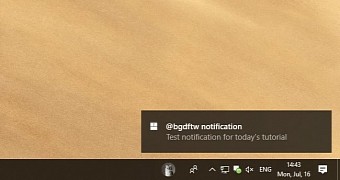
 14 DAY TRIAL //
14 DAY TRIAL //