Google introduced a feature for users to download any webpage to their smartphone or tablet last year and now the tech giant is bringing new tools to make it easier to save pages and view them later. The new tools add a number of improvements.
In its blog post, Google mentions that more than 45 million web pages are downloaded every week, which is why the company is now bringing new tools to go with the feature that was introduced last year.
Chrome users on Android can long press on any link and get the option to download the webpage on their smartphones. The feature is also available when users press on an article suggestion on the new tab page.
Chrome will feature a list of recently downloaded pages
Moreover, Google added a "Download page later" button whenever the offline dinosaur appears and notifies users that they no longer have Internet connection. If users tap the button, Chrome will wait until connection is available and automatically download the page when the user goes back online.
Downloaded articles are now shown whenever users open a new tab and they feature a new offline badge, showing that they can be read even if Internet connection is not available. A list of recent downloads is also available for easy access.
The new features are available for Google’s Chrome app on Android, which can be updated from the Play store. The tools aren’t yet available for Chrome on iOS, but they will arrive soon enough, considering that the app already received a Safari-like Reading List feature for saving web pages for later and checking out unread articles.
Google has made some major improvements to its Chrome app on Android this year, as the tech giant brought webVR to the mobile browser, allowing Daydream-ready smartphones to view content in a more immersive way, provided that they have VR headsets.
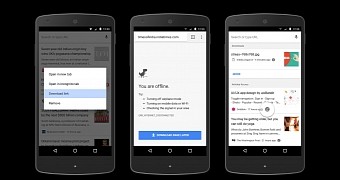
 14 DAY TRIAL //
14 DAY TRIAL //