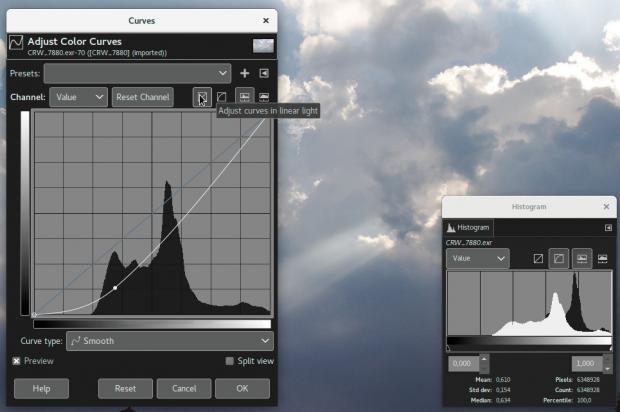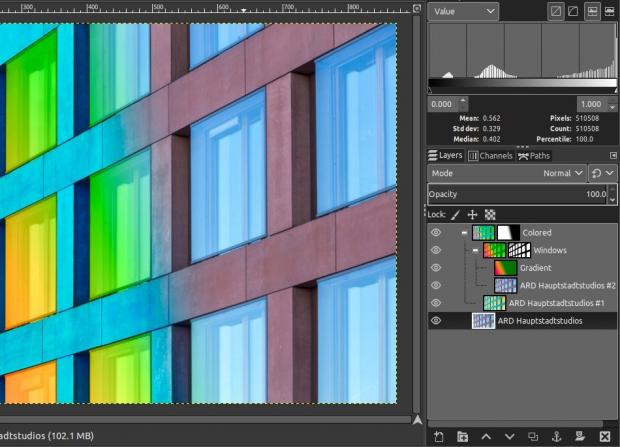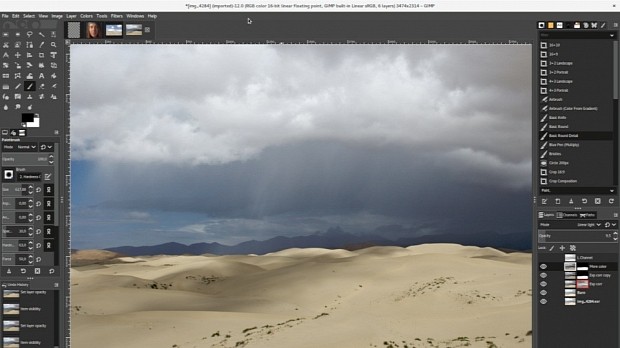Six years after the release of GIMP 2.8 (yes, time flies when you're having fun), the GIMP 2.10 open-source and cross-platform image editor and viewer application was officially announced on Friday.
GIMP aims to be the Photoshop alternative for the masses, and it does a very good job at that. The application is usually used by users of open source operating systems like GNU/Linux and BSD, but it's also heavily used by Windows users.
The latest release, GIMP 2.10, is the biggest yet, bringing so many changes that it would be impossible for us to list them all here. Instead, we'll have a look at the most prominent ones, which include multi-threaded, high bit depth, and hardware accelerated pixel processing.
This is possible thanks to the GEGL porting of the image processing engine inside GIMP, which can now do a lot more than that. Also ported to GEGL (Generic Graphics Library) is the on-canvas preview for all filters that ship by default with GIMP 2.10.
Another interesting change in this release is that color management is now a core feature of GIMP. Also, most preview areas and widgets are now color-managed. Many tools have been improved as well in GIMP 2.10, including Handle transform, Warp transform, and Unified transform tools.
Basic HiDPI support, new themes, and more
Basic support for HiDPI (High Dots Per Inch) displays is now provided in GIMP, allowing for automatic or user-selected icon sizes. New themes have been added as well in GIMP 2.10, including Light, Dark, Gray, and System, along with a new set of symbolic icons that accompany the old ones.
The GIMP team said that the new symbolic icons are "meant to somewhat dim the environment and shift the focus towards content," which we find it quite useful for those of us who use the image editor on a daily basis. But if you don't like the new theme and color icons, you can choose the old ones from Preferences.
Among other noteworthy changes implemented in GIMP 2.10, we can mention support for a handful of new image formats like OpenEXR, WebP, HGT, and RGBE, improved support for numerous existing image formats, much-better PSD importing, as well as editing and viewing of XMP, Exif, DICOM, and IPTC metadata.
The digital painting capabilities of GIMP received a boost with this major update with many new features, among which we can mention MyPaint brush support, canvas flipping and rotation, as well as symmetry painting. Check out the full release notes for more details, and download GIMP 2.10 for GNU/Linux and Windows now.

 14 DAY TRIAL //
14 DAY TRIAL //