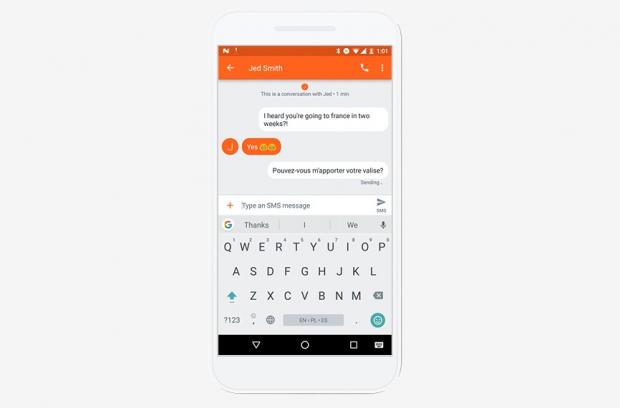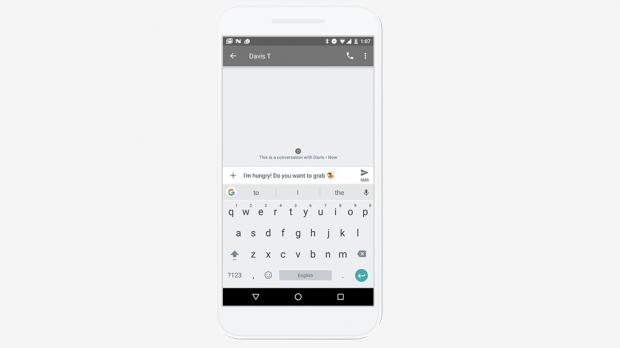Following the announcement of Hangouts Meet and Chat, Google has announced that its keyboard application for Android devices, Gboard, has been updated with new features and improvements.
If you've been following our news feed, then you will certainly be familiar with some of the changes included in the new version since we reported about them a few days ago when the Gboard beta was released.
First and foremost, Gboard for Android now features improved voice typing, as well as more themes. In addition, Google relocated search features like web, GIF, and emoji search in right-to-left languages on Gboard.
With the latest version of Gboard, Android users will get access to emoji and GIF suggestions while they type, as well as access to Google Translate. Basically, Gboard now offers live translations while on the go.
“Try new ways to get your point across. Now as you type, you’ll see emojis and GIF searches in the suggestion strip to help you express yourself in new (and more fun!) ways,” says Reena Lee, Product Manager, Gboard, in a blog post.
Also, those who use Gboard on their Android devices will now be able to share GIFs in supported apps such as Facebook Messenger, Snapchat, Hangouts, and Allo.
As mentioned earlier, voice typing has been enhanced, so it's now much easier to make it seamless to switch back to regular typing thanks to the updated interface.
“Now for the first time in right-to-left languages (think Arabic, Hebrew and Farsi), you can tap on the arrow or the G in the suggestion strip and get access to new search features, including web, GIF and emoji,” added Lee.
New scenic views are now available, which can be accessed via Gboard settings and selecting a theme in the quick feature menu in the suggestion strip.
In order to take advantage of the new features that have been announced today, you'll have to download the latest version of Gboard for Android via Google Play Store.

 14 DAY TRIAL //
14 DAY TRIAL //