Windows 10 version 2004, which is now available for the first wave of devices running version 1903 and 1909, comes without a feature that was seemingly disabled by a bug reported many months ago.
What happens is that Fresh Start comes with the Get Started button, so while the feature is there, it’s pretty much useless simply because it can’t be launched.
More concerning, however, is that users in the Windows Insider program reported this problem some 9 months ago, but for some reason, this feedback never reached the Windows team.
So this is another Windows 10 bug that wasn’t supposed to be there in the final version of the May update but which for some reason is yet to get a fix.
There are several things that everybody needs to know about Fresh Start, and one of them is directly related to its availability in Windows 10.
First and foremost, not everyone gets the Fresh Start option in Windows Security. Microsoft says the feature is enabled for devices that “meet requirements,” albeit the company doesn’t provide more specifics on these requirements (aside from an admin account on Home or Pro SKUs). So yes, Fresh Start is disabled by default on some devices, and on company PCs, the system administrator must specifically give the permission to each user to run this feature by enabling the Device performance and health screen.
“If you meet system requirements, you'll also see the Fresh start option, which helps you refresh your device by reinstalling and updating Windows 10. Fresh start can be useful if your device has performance issues, if the memory is full, or if you have too many unused apps. Using Fresh start, you can refresh your PC without losing your settings or your personal files and photos. Fresh start can improve your device's startup and shutdown process, memory usage, browsing, battery life, and the performance for Microsoft Store apps,” Microsoft explains.
Then, security apps are automatically removed when you run Fresh Start. This means that if you use a third-party antivirus product, such as Kaspersky, Bitdefender, or anything else, you have to reinstall it manually because Windows doesn’t take care of such software and restores the device to Microsoft Defender.
The same thing for the rest of apps that you installed on your device, so unless the software that you use came with Windows, it’s gone after Fresh Start does its magic.
“Fresh start removes third-party antivirus software and all apps that don't come standard with Windows. This includes Microsoft apps such as Office, any desktop apps that came preinstalled on your device, and any Windows desktop apps, such as your device manufacturer's apps, support apps, and drivers. It keeps only Microsoft Store apps that your manufacturer installed,” Microsoft says.
Backups aren’t needed, but they are recommended. Given the purpose of Fresh Start is to reinstall Windows 10 and allow you to start from scratch, you should see improved performance on your device after your device returns to the desktop.
Microsoft explains that a backup isn’t mandatory, but on the other hand, you should still create one just in case something goes wrong. It’s important to keep in mind that third-party apps are removed by Fresh Start, so licenses could also be lost, and creating a backup helps you make sure you’re not losing anything.
As for the devices where Fresh Start isn’t available after the upgrade to version 2004, this is something that remains to be figured out, as Microsoft itself has so far remained tight-lipped on what’s causing the removal of the feature in its latest Windows 10 feature update.
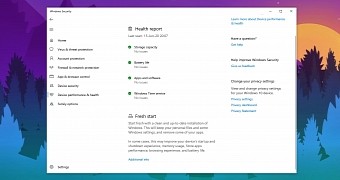
 14 DAY TRIAL //
14 DAY TRIAL //