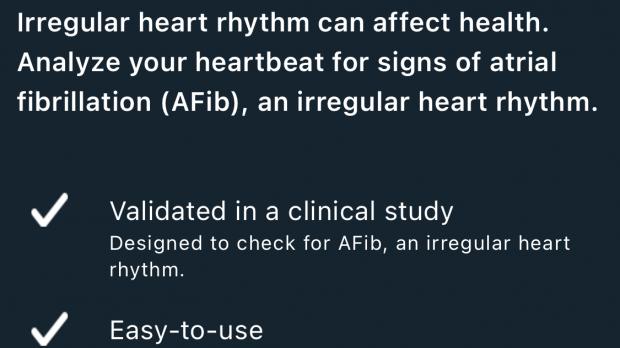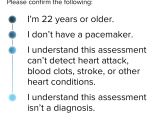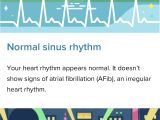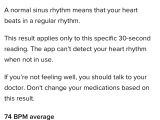Fitbit originally promised to roll out a new software update for the all-new Sense smartwatch in October in order to enable the new ECG functionality that was announced at launch earlier this year.
And while a new software update isn’t yet available, the ECG app has landed on the Fitbit Sense, and you can use it today in most countries.
Here’s what you need to do to enable the ECG app on your Fitbit Sense.
How to enable ECG on the Fitbit Sense
First and foremost, open the Fitbit companion app on your mobile device (Android or iPhone) and sync your smartwatch. Next, open the Sense settings in the Fitbit app and go to the Apps section.
If the ECG app is ready in your region, you should see it in the list of apps along with a red Update button. Click the update button and then sync your device again.
Once you’re done, the ECG app should now show up on your smartwatch on the last screen. At this point, however, you need to continue setting up the app on your mobile device, so in the Fitbit companion app, go to the Discover tab and scroll down to Assessments & Reports. There should be a new Check your ECG thumbnail that requires you to complete a first-run experience that consists of a wizard presenting you essential information about how the whole thing works and why shouldn’t take it for granted.
Once you complete this wizard, you can then launch the app on your smartwatch and run an ECG.
All results, however, are still detailed on the smartphone in the Fitbit app, and this is also the place where you can generate a PDF document that you can share with your doctor.
The rollout of the new ECG app on the Fitbit Sense is under way, so if it doesn’t show up on your device just yet, just try again in a few more hours and it should certainly show up eventually.

 14 DAY TRIAL //
14 DAY TRIAL //