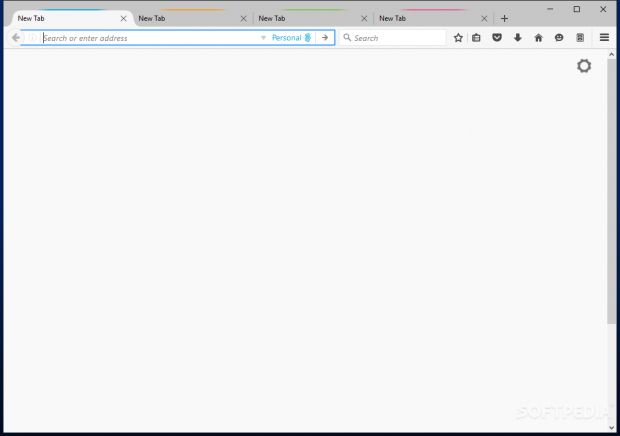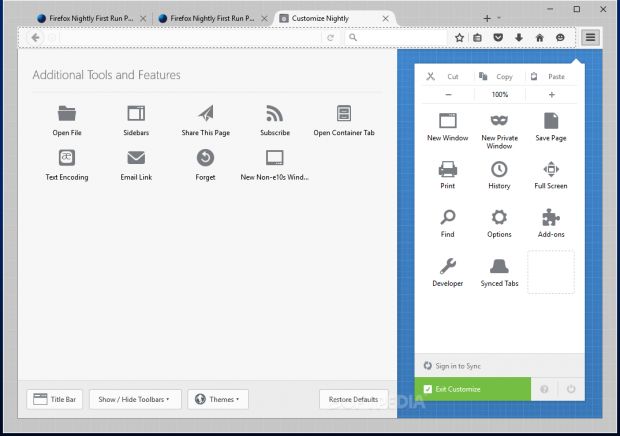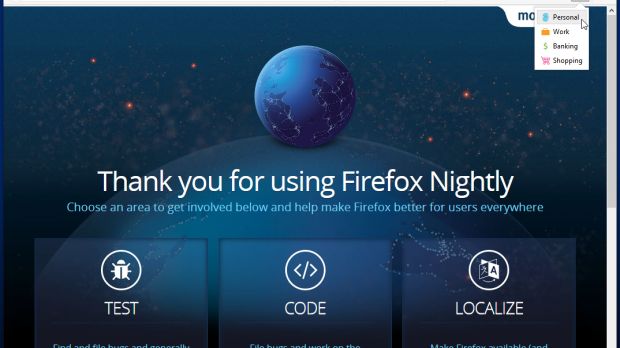Mozilla added support for an experimental feature called Container Tabs in Firefox Nightly version 50.0a1, which the company released yesterday.
The company's engineers describe Container Tabs as a feature that separates the user's browsing sessions into different containers.
These separate containers will allow the user to log into a website using different identities. By default, Firefox Nightly comes with four different containers called Personal (blue), Work (orange), Banking (green), and Shopping (pink), which means users would be able to log in with four different IDs.
Container tabs separate site data, but not browser data
The Foundation's engineers explain that this is technically possible by dividing the Web browser experience into a distinct "container," which separates website data, but not browser details.
Firefox's new Container Tabs will separate user data such as cookies, browsing cache, indexedDB, and localStorage data.
In order to integrate and work seamlessly with the rest of the browser, Container Tabs will share data such as bookmarks, the browsing history, saved passwords, saved searches, form data, permissions, certificates, HSTS flags, and OCSP responses.
Firefox Container Tabs are a boost for security and privacy
The new Container Tabs feature won't improve your privacy as, for example, the TOR Browser does, but it will allow you to separate identities while surfing the Web. Advertisers will be able to track you, but now they'll have to keep track of four of your personas.
Users will be able to store cookies and cache relating to work in one section of the browser, while banking or shopping credentials are stored separately.
If used correctly, the Container Tabs feature will be a big boost to the user's security. Each Container Tab will be the equivalent of a new browser, with tangible gains.
"Containers also offers the user a way to compartmentalize sensitive information," Mozilla engineers explain. "For example, users could be careful to only use their Banking Container to log into banking sites, protecting themselves from potential XSS and CSRF attacks on these sites."
Firefox Nightly is available for download from Softpedia for the Linux, Mac, and Windows operating systems.
When you install Firefox Nightly for the first time, or if you update from an older version, you'll find the new Container Tabs feature in the File menu option.
If you want a button on your browser's interface, you'll have to enter the browser's Customize UI section, grab and the drag the button to your toolbar.
Just remember that this is an experimental feature and might not make it in the final product. At this point, user reception is overwhelmingly positive. Baring system-shattering bugs, expect this feature in Firefox pretty soon.
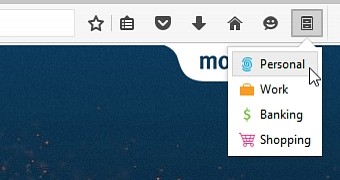
 14 DAY TRIAL //
14 DAY TRIAL //