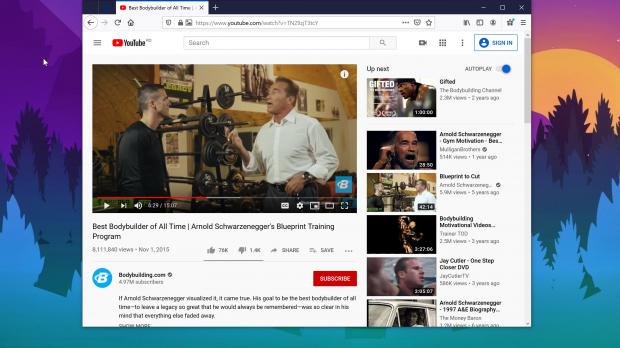The Picture-in-Picture mode, or PiP, has become a rather common feature in today’s browsers, so it’s already available in the top apps out there, including Google Chrome and Mozilla Firefox.
But as far as the latter is concerned, Firefox is getting more improvements in the latest version of the browser, finally making the Picture-in-Picture mode truly useful.
PiP debuted in Firefox when version 71 for Windows and version 72 for macOS and Linux, and since then, the experience has been gradually refined in new updates.
“The Picture-in-Picture feature allows you to pop videos out of their webpage into a floating, always on top, window so you can watch while continuing to work in other tabs. You can move the Picture-in-Picture window around the screen and resize it to your liking,” Mozilla explains.
Beginning with Firefox 75, the PiP mode can be used to actually watch videos, such as those on YouTube, no matter what you do on your computer. In other words, you can begin playing a YouTube video and then even minimize the browser and work in another app, such as Microsoft Office, with the PiP window still staying on the screen.
This is a super useful feature especially for those who’re trying to be as multitasking as possible, and the PiP mode comes with gestures that allows you to quickly control the playing window. For example, a simple double-click on the playing window switches it to full screen, while the on-screen controls allow you to play and pause the video.
“Picture-in-Picture allows you to multitask, the small video window following along no matter what you are doing on your computer, across different applications and even workspaces. Now, when you are ready to focus on the video, a double click can take the small window into full screen. Double click again to reduce the size again,” Mozilla explains.
Firefox comes with a dedicated PiP toggle in the playing video – when loading a new YouTube video, you should see a small icon on the screen, and clicking it allows you to launch the clip in the PiP mode. Of course, you can disable this button should you want to stick with the original approach, something that comes in very handy especially if you’re not using PiP.
To do this, launch Firefox and head over to the Options screen > Browsing > Enable picture-in-picture video controls.
“If you don’t want to see the controls while hovering, you can hide that option in Firefox. (Note: You can still turn on picture-in-picture view by right-clicking on a video.) Or you can use this to re-enable the control when you want to use it again,” Mozilla explains.
Refining the PiP mode is something that’s really important for the Firefox experience, especially as Mozilla is currently offering pretty much the only alternative to Chromium browsers. While Google Chrome is the top browser on the desktop, Microsoft Edge, also based on Chromium, is now the runner-up, with Firefox dropping to the third place. So at this point, Firefox is more or less all alone in the fight against Chromium browsers, which means that all these refinements are playing an essential role in convincing users to stick with it in the long term.
The PiP mode is available on all desktop platforms where Firefox is offered, including Windows, Linux and macOS, and all the features detailed above are offered to everyone. Needless to say, expect the experience with this mode to be further refined in the coming updates, especially now that Mozilla has switched to a four-week release cycle for major versions.
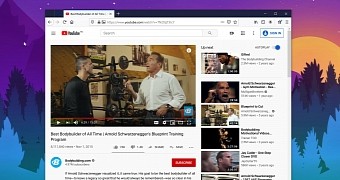
 14 DAY TRIAL //
14 DAY TRIAL //