A new beta of the super-popular password manager Enpass is now available for Windows 10 users in the Microsoft Store, bringing a long list of new features and improvements specifically tailored to Microsoft’s operating system.
Enpass 6 beta for Windows 10 comes with support for multiple vaults, and you can create new ones from Settings > Vaults > Plus icon.
“This is one of the most demanded features in Enpass that lets you have separate vaults for better segregation of your data. You can create multiple vaults for personal and work data and share with your family or team members by syncing through a common cloud account. However, each of your vaults requires a different cloud account to sync with,” the team says.
Furthermore, Windows 10 users can continue relying on Windows Hello to unlock the app, while also being provided with a brand-new dark theme that aligns with the rest of the operating system.
There are custom icons in this update, as well as favicons, and a truly unexpected improvement is the addition of iCloud support not just on Apple’s platforms, but also on other devices like Windows 10 PCs.
Trash and secure sharing support
Additionally, Enpass is introducing trash support, which means that you can delete a specific entry and then either delete it permanently or just recover it. This is a feature that works a lot like the Windows 10 Recycle Bing and it certainly comes in handy to those working with a ton of passwords.
There’s also an archive feature to archive passwords you no longer use, as well as secure sharing. The development team explains:
“This version brings secured sharing where you can share an item encrypted with a Pre-Shared Key (PSK). You can create PSK from the Advanced Settings of Enpass after which an additional option to Encrypt with PSK will appear while sharing the item. You need to share the PSK with the intended recipient which he needs to enter while importing the item.”
You can find the full changelog in the box after the jump and in order to download the new beta, you must first register as a tester on this page.
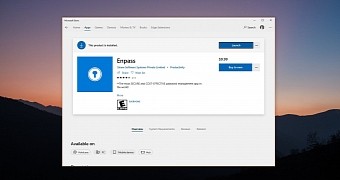
 14 DAY TRIAL //
14 DAY TRIAL //