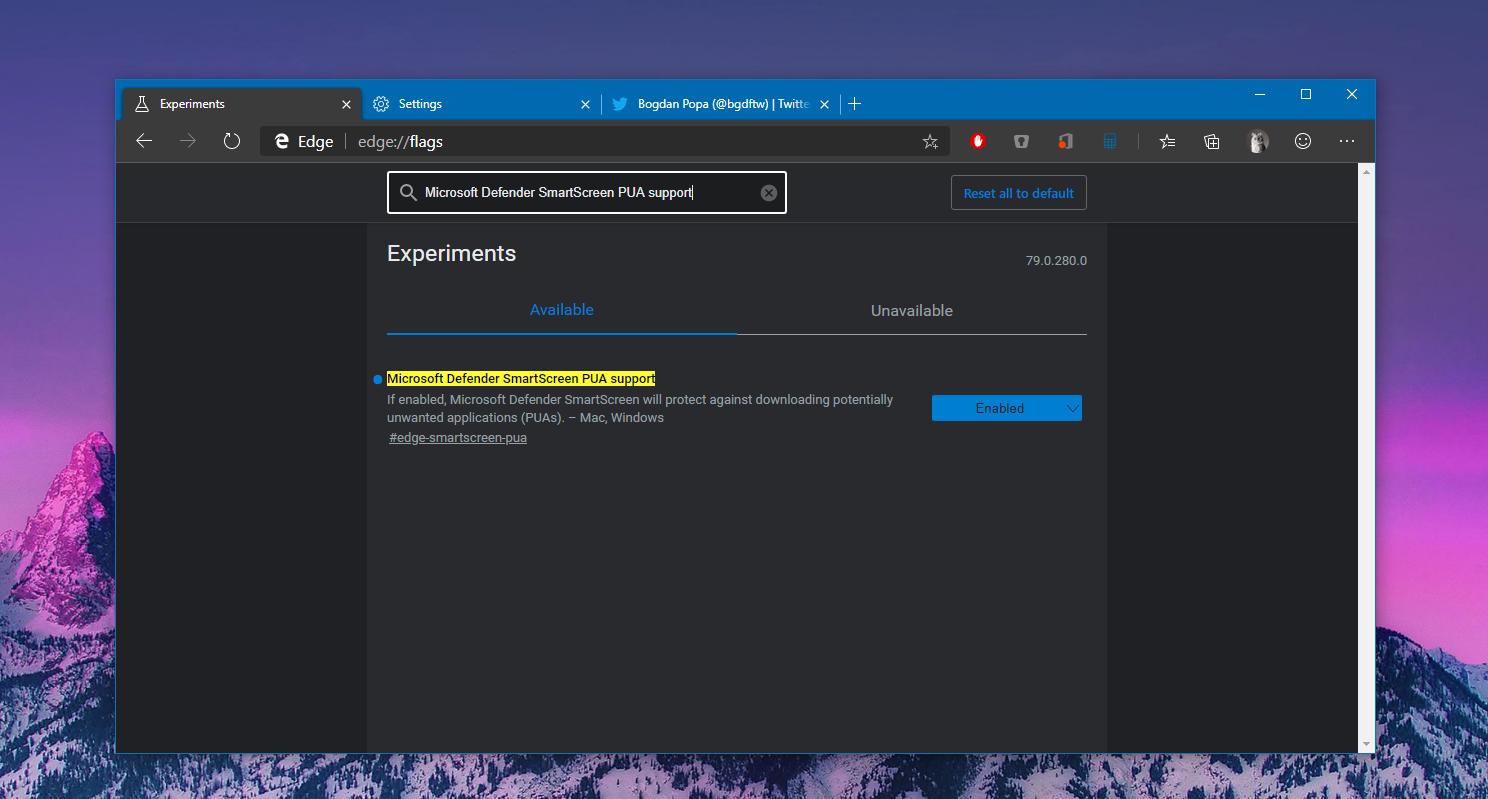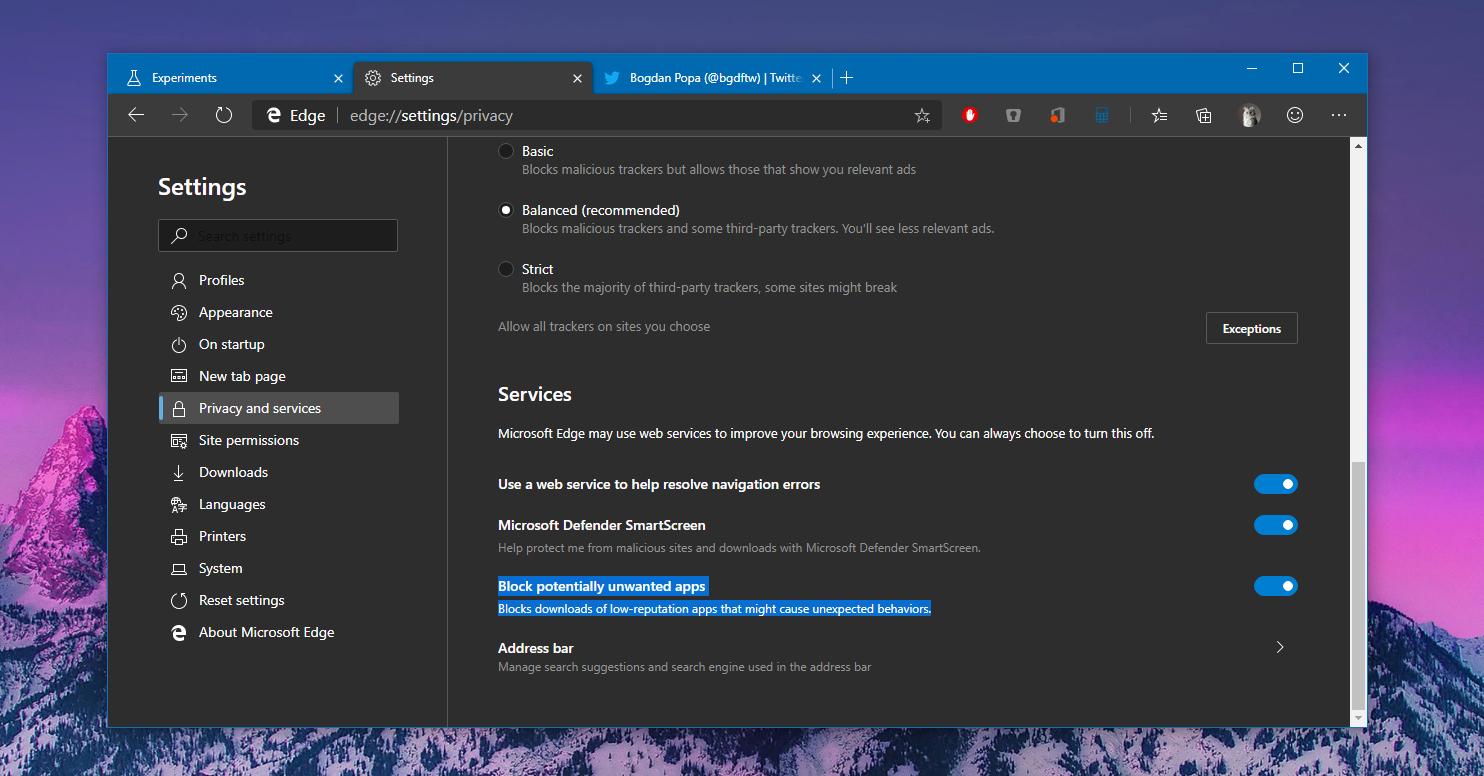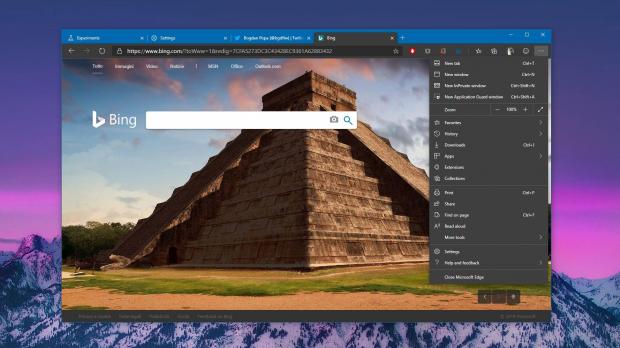Microsoft is no stranger to the fight against the so-called Potentially Unwanted Applications, or PUA as they are often referred to, as the software giant has long tried to keep its customers protected against such threats.
Windows Defender itself, which is currently the core of the security arsenal in Windows 10, comes with its very own PUA protection system, blocking malicious downloads and applications that could be dangerous for a device at OS level.
Microsoft, however, doesn’t stop here. With its work on a Chromium-based browser advancing at a rather fast pace, the software giant is now adding PUA protection to Microsoft Edge as well.
This means users would be provided with a secondary shield against potentially unwanted apps, all as long as the Chromium-based Microsoft Edge is used on Windows or Mac. This is actually one of the benefits of the implementation at browser level.
Because Microsoft Edge is available cross-platform, PUA protection can be offered not only on Windows 10, where such features are already available via the pre-loaded Windows Defender suite, but also on macOS.
Before I detail the way to try out PUA in Microsoft Edge right now, let’s see what this concept means in the first place.
As Microsoft itself notes, PUA are not viruses, malware, or other types of threats, but they could help these, affecting device performance and leaving the door open to exploits. Microsoft says there are three different typical PUA behavior patterns:
| Various types of software bundling |
| Ad injection into web browsers |
| Driver and registry optimizers that detect issues, request payment to fix the errors, but remain on the endpoint and make no changes or optimizations (also known as "rogue antivirus" programs) |
Right now, Microsoft is already offering PUA protection in Microsoft Edge with an experimental flag that users can enable manually to try out the feature, as noted by TechDows.
However, given we’re still in its early days, setting up PUA protection in the browser isn’t really the most straightforward process, albeit it should become one when the development of the new Edge reaches the final stages.
First and foremost, make sure that you are running the latest version of Microsoft Edge Canary. If your build is 79.0.280.0 or newer, you’re good to go.
Next, open the flag screen by typing:
edge://flags
Microsoft Defender SmartScreen PUA support
edge://flags/#edge-smartscreen-pua
What this flag does is only enable the feature in the Settings screen, so one more step is required to activate it in the browser. To do this, navigate to the following location:
Microsoft Edge > Settings > Privacy and services > Services > Block potentially unwanted apps > Enable
Most likely, when the development of the new Edge browser reaches a more advanced stage and the PUA protection is more polished, this setting should be included in the configuration screen by default, letting users enable it without the need for any other changes related to flags.
Microsoft is expected to release the first stable build of Microsoft Edge in the spring of 2020 when the new browser could replace its old version as the new default in Windows 10 20H1.

 14 DAY TRIAL //
14 DAY TRIAL //