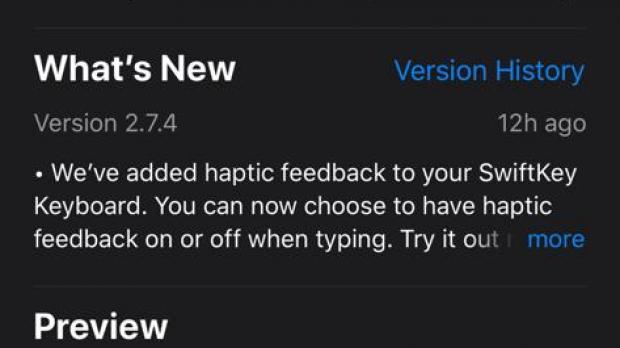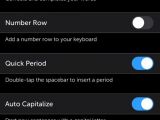Haptic feedback has been around for so many years, especially on Android, where phones have been offering such an option when typing for several generations already.
On the other hand, when it comes to the iPhone, haptic feedback isn’t necessarily something that every app has, despite the fact that more and more developers start looking into such capabilities.
The keyboard haptic feedback, which essentially allows your phone to vibrate when typing, is already available on iPhone in third-party apps, including Google’s very own GBoard and a series of other less known keyboard apps. But on the other hand, Apple’s keyboard lacks such an option, and until today, so did SwiftKey.
As many already know, the Microsoft-owned SwiftKey is the number one keyboard app on Android and iOS, coming with state-of-the-art prediction and a dictionary that covers way too many languages and dialects. SwiftKey keeps getting updates every once in a while, and the latest release includes this highly anticipated haptic feedback on iPhone.
“We’ve added haptic feedback to your SwiftKey Keyboard. You can now choose to have haptic feedback on or off when typing,” the dev team briefly says in the release notes of the new version.
To enable the new feature, you must first install the latest version of SwiftKey. On iPhone, today’s release is 2.7.4, so if you must be running this or a newer version to make sure the haptic feedback is there.
After installing this version, you can enable haptic feedback from:
SwiftKey > Settings > Key haptic feedback
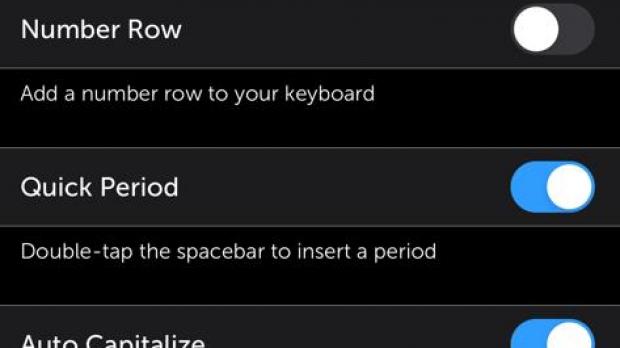
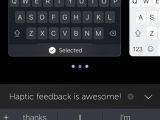
For the time being, however, you can’t adjust haptic feedback settings, like vibration strength. While such options do exist on Android, they are locked on iPhone, as per Apple’s policy.
“Haptics engage people's sense of touch to enhance the experience of interacting with onscreen interfaces. For example, when an Apple Pay transaction is confirmed, the system plays haptics in addition to providing visual and auditory feedback. Haptics can also enhance touch gestures and interactions like scrolling through a picker or toggling a switch. When you use system haptics, iOS manages the strength and behavior of the feedback,” Apple says.
Haptic feedback is a great way to enhance typing, but on the other hand, you should also keep in mind that having the phone vibrating on each keypress could have an impact on battery life too. Of course, the keyboard haptic feedback won’t become the main battery hog on your iPhone, but powering the vibration motor obviously requires a certain amount of power, so a more or less noticeable impact is likely.
This is one of the reasons some people just prefer to stick with the typing sounds, which on an iPhone makes more sense going forward. This is because the default Apple keyboard that comes on iPhones lacks haptic feedback but features typing sounds, and this is actually how many people got used to it from the very beginning.
As a matter of fact, SwiftKey now features haptic feedback on both Android and iOS, so if you occasionally switch from one device to another, the typing experience should now be more consistent if the same keyboard app is installed.

 14 DAY TRIAL //
14 DAY TRIAL //