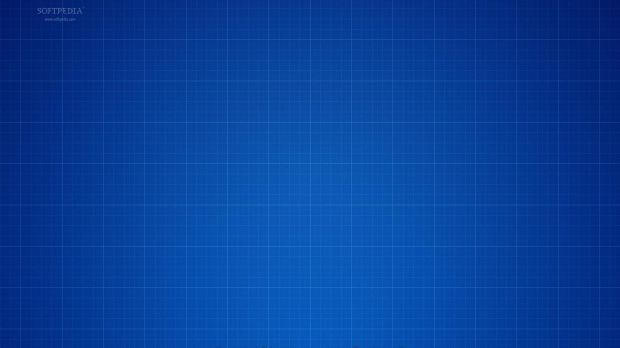elementary OS Freya Beta is out and we can now take a closer look at the new iteration of the famous operating system.
Now that elementary OS Freya Beta has been officially released, we can analyze it a little bit more from the user's perspective. Getting the latest GTK+ 3.12 implemented is all nice and cool, but users are more interested in the final implementation rather than the technical details.
First of all, the general look of the distribution hasn't changed significantly, but that was to be expected. elementary OS distros haven't been around for a long time and users have just got used to a certain desktop layout. Keeping the system on the same path allowed the developers to improve some of the other aspects, which is just what “the doctor ordered.” In any case, the looks of elementary OS will be upgraded in time for the final release.
The Slingshot menu is now a lot snappier and the animations have been improved considerably. It works beautifully, although some users might find the speed of the opening and closing animations to be a little bit too slow.
Now, let's take a closer look at the file manager also called Files (pantheon-files). Besides the obvious facelift and the nice header bar, which now hosts all the interesting things like the address bar and all the buttons in the same space, users will also find that the new Tabs feature is actually quite cool. It's a shame that not many operating systems out there provide the same level of interactivity in the file manager. It works brilliantly.
It's also worth noting that you still can't add a bookmark folder, either locally or in a network, and that it features that ridiculously annoying one-click policy for files and folders.
The System Setting seems to be a little bit cleaner, although you still won't find too many things to change or modify, just like in the previous release.
The dock hasn't changed too much, but that’s just on the surface. Users can still choose from a number of styles for the dock and that is a great option to have if you want to customize the desktop a little.
The software selection is lacking somewhat and it hasn't changed much. elementary OS developers must have a good reason to adopt the Midori Internet browser and Geary as the email client, but they are not the best options out there. Users can install other apps, so this shouldn't be a problem.
This leads up to the final issue. There's still no desktop. Developers have had this idea right from the start and they think that users might destroy the beauty of the system by bringing icons and other stuff onto the desktop. That would be fine and it's their OS to decide, but let's hope that they will make it easier to enable the desktop in elementary OS Freya than they did in elementary OS Luna.
All in all, this seems more like an upgrade than a new version, but the entire system looks and performs much better than the previous one. We'll also have to give them some elbow room, as this is still a Beta release and many things can change until the final version is out the door.
You can find more details about this release in our original report. Don't be shy and let us know what you think of elementary OS Freya Beta in the comment section below.

 14 DAY TRIAL //
14 DAY TRIAL //