Windows Defender, or Microsoft Defender, is the pre-loaded antivirus software that comes with Windows 10, and as third-party tests have proved lately, it’s actually one very advanced security product.
As a result, it’s really no surprise that more and more people decide to stick with Windows Defender and give up on alternative products, as Microsoft’s solution not only that is bundled with Windows 10 but also offers native security without the need for any other changes to its configuration.
So technically, Windows Defender protects your computer against malware from the very first moment you install Windows 10 and boot to the desktop.
On the other hand, there are users who still want to disable Windows Defender for various reasons, only that the simple fact that it’s offered natively in Windows 10 makes the whole thing more difficult.
Naturally, shutting down Windows Defender should come down to right-clicking its system tray icon or, at least, to a toggle in the Settings app. But since the antivirus is bundled with Windows 10, Microsoft has made it harder to do this as part of a debatable approach that the company hasn’t specifically detailed to explain the thinking behind it.
However, disabling Windows Defender can still be done by power users with a change in the registry and a dedicated key known as DisableAntiSpyware. Third-party software to help you get rid of the native antivirus solution also comes with support for this registry key to do what they say, so technically, you can shut down Windows Defender manually (the hard way) or automatically (the easy way).
But as the folks over at German site Deskmodder discovered, the registry key is now ignored after the most recent Windows 10 updates. In other words, if you turn to the registry hack to get rid of Windows Defender, this method no longer works.
Interestingly enough, third-party products that take care of the whole thing still work correctly.
Microsoft hasn’t publicly announced this change, so we reached out to the company for more information and will update the article when we hear back.
Back in 2012 when the software giant rolled out Windows Defender, Microsoft implemented a very simple approach.
Windows Defender was offered as the pre-loaded antivirus solution by default, running 24/7 on any device where Windows 8 was installed. However, if users decided to install a third-party security product, Windows Defender was disabled automatically to avoid any potential compatibility problems, so the security of your device was all the responsibility of the third-party product.
On the other hand, if at one point the user decided to remove the third-party production for whatever reason, Windows Defender was automatically re-enabled on the device, all in an attempt to keep the data protected 24/7. This way, an antivirus product was enabled on the device all the time, no matter if it was a first party or a third party.
In Windows 10, Windows Defender has evolved to become a central security hub called Windows Security, and whose role is to group everything that is related to security features on the operating system. This is the place where you’ll find not only the antivirus engine and the multiple scanning modes, but also parental control and information regarding the health of your device.
Windows Security comes with a dedicated icon in the system tray, but closing it isn’t possible, as Windows Defender just keeps running on the device no matter what. And now that the company has started ignoring the said registry key, it’s all getting even more difficult if you want to shut down Windows Defender.
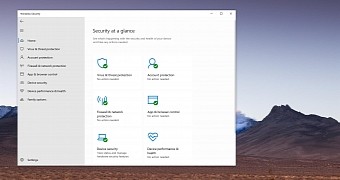
 14 DAY TRIAL //
14 DAY TRIAL //