CodeWeavers' Josh DuBois informs Softpedia today, December 13, 2016, about the general availability of the final release of CrossOver 16.0.0 commercial graphical user interface for Wine.
CrossOver 16 is now the most advanced stable release of the commercial software that allows GNU/Linux and Mac OS X users to run applications and games designed only for Microsoft Windows operating systems, and it looks like the biggest new feature is support for installing and running the Microsoft Office 2013 office suite.
"You can install Microsoft Office 2013 with CrossOver using your Office 365 subscription, and you can also use a standalone license. Microsoft Project 2013, Visio 2013, and Outlook 2013 are not yet supported, but each of those are under active development and we plan to add support for them soon," said Josh DuBois in the press announcement.
Based on Wine 2.0, CrossOver 16 is the first release to support 64-bit Windows apps
CrossOver 16 is based on a development release of the upcoming Wine 2.0 open-source software project, which just got its first Release Candidate (RC1) build last week, and it's also the first version of the application to allow users to install 64-bit Windows apps. To support more apps and games, CrossOver 16 ships with extra automatic install recipes.
Also new in the major CrossOver 16 release are functionality improvements to Quicken 2014-2016 personal finance and money management tool, the Microsoft Office 2010 office suite, especially for Microsoft Excel 2010, various Blizzard games, Tencent QQ instant messaging software, and Rollercoaster Tycoon 2.
CrossOver 16 is now available for purchase, and you can also get a free 30-day trial version for GNU/Linux and Mac OS X operating systems if you want to see what this software can do for you. Existing users will be automatically updated to CrossOver 16 the next time they open the app.
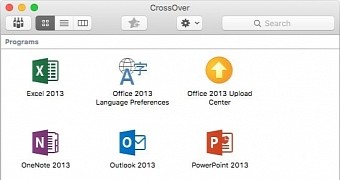
 14 DAY TRIAL //
14 DAY TRIAL //