Starting with the upcoming Windows 10 19H1, whenever you clean-install the operating system, digital assistant Cortana would no longer start talking to guide you throughout the setting up process.
The latest versions of Windows 10 came with Cortana enabled by default during the setup experience in order to provide assistance as users configured the operating system.
And while it was possible to switch the digital assistant to silent mode during the installation of Windows 10, it goes without saying that hearing Cortana talking without it being specifically asked to wasn’t everyone’s cup of tea.
Microsoft heard the message, so the most recent build of Windows 10 19H1 comes with a change in this regard, as Cortana is automatically muted when beginning the installation wizard.
Coming in spring to all users
However, this is only valid for Windows 10 Pro, Enterprise, and Education, so if you use Windows 10 Home and want to perform a clean installation, Cortana will still be there to assist you while you deploy the OS.
“Based on feedback, if you clean install Pro, Enterprise, or Education editions of Windows, the Cortana voice-over will be disabled by default. Screen reader users can still choose to start Narrator at any time by pressing WIN + Ctrl + Enter,” Microsoft announces.
On Windows 10 Home, it’s still possible to mute Cortana during the clean-install, but it goes without saying that switching it to silent by default would have come in much handier. It remains to be seen if Microsoft changes its mind and expands this decision to cover the Home SKU too.
Windows 10 19H1 is projected to be finalized in just three months, while the public rollout to devices across the world will take place in stages beginning with April. Microsoft still has enough time to further tweak the setup experience, so send your feedback to the company if you want to mute Cortana on Windows 10 Home too.
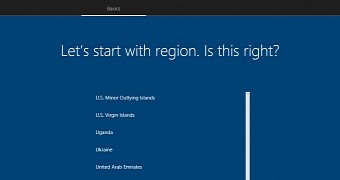
 14 DAY TRIAL //
14 DAY TRIAL //