Microsoft is working to make Cortana available on more devices besides those running Windows, including iOS and Android phones, and beta versions for these platforms are already available for download.
But the word “beta” clearly shows that Cortana isn’t yet ready for prime time, and a recently found bug is nothing more than living proof.
A report by WinBeta reveals that Cortana can disable the microphone on Android devices, making it impossible to use applications that might require such a feature. It’s not clear, however, if this bug also disables the possibility of making phone calls too.
How to manually fix the bug
Fortunately, there’s a very simple way to fix this bug without actually removing Cortana.
Basically, it’s all because of the “Hey Cortana” feature that appears to be in conflict with Google’s “OK Google” option that allows users to call the personal assistant by name and perform a new task. Both Google Now and Cortana have such functionality but come with different voice commands, yet both of them are using the microphone to detect whenever the user calls them by name.
So once Cortana is installed on an Android device with Google Now turned on, the microphone feature could stop working correctly and cause the aforementioned bug.
To repair this until Microsoft comes up with a fix, all you need to do is disable the Hey Cortana feature in the personal assistant (additionally, you can disable Google Now completely if you no longer need it - having two digital assistants is too much, anyway).
To do this, simply launch Cortana on your Android phone, access settings and uncheck the option that’s named just that, Hey Cortana. After that, the mic functionality should be restored, and everything should work just like before.
Keep in mind that Cortana on Android is still in beta, so a future update is very likely to fix this problem.
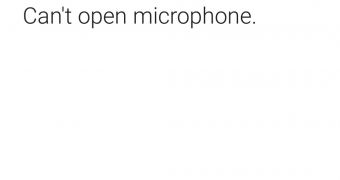
 14 DAY TRIAL //
14 DAY TRIAL //