Mozilla Firefox has millions of fans around the world and is currently considered the only worthy alternative to Google Chrome and now Microsoft Edge.
Despite losing the second place in terms of market share to Microsoft’s new Chromium-based Edge browser, Firefox continues to be improved at the same impressive pace as before, with major new versions now happening every four weeks according to Mozilla’s updated release calendar.
Firefox 75, which is the most recent update for the stable channel, introduces a new scheduled task on Windows whose purpose is to collect data from users’ devices and send it to Mozilla.
Without a doubt, this is concerning for users who expect state-of-the-art privacy, but on the other hand, it’s worth knowing that Mozilla has pledged for full transparency on this.
The company explains that no personal information is collected, but only details about the current and previous default browser settings, operating system locale and version.
Furthermore, this data can’t be associated with your profile, Mozilla says.
Very important to know, however, is that the telemetry service on Windows is enabled only for those who allow it in the Firefox settings. The dedicated options in this regard are available at the following location:
Firefox > Menu > Options > Privacy & Security > Firefox Data Collection and Use
about:telemetry
Interaction data
- the number of open tabs and windows
- the number of webpages visited
- the number and type of installed add-ons
- session length
- interaction with Firefox search features
- Firefox version and language
- operating system
- hardware configuration
- crashes and error data
- IP address
“We do not know about your specific interactions with Firefox. We just know the number of tabs a user had opened and how long they were opened,” Mozilla says.
Mozilla keeps the collected telemetry data for 13 months, with the exception of IP addresses of your devices, which are automatically deleted after 30 days. At the same time, if you opt out of telemetry, your data is removed in a maximum of 30 days. The collected information is sent to Mozilla’s servers once a day as a background process when the scheduled task is initiated – this means the Average Joe shouldn’t notice anything unusual happening on their devices when the data transfer is taking place.
In Windows 10, if you want to view the new scheduled task and delete it, you need to launch the Task Scheduler by simply typing its name in the Start menu.
Mozilla, however, says it needs such information to further improve Firefox, as certain data, such as crash details, are nearly must-have in order to ensure a smooth performance for everyone.
“Collecting telemetry is one way we’re able to ensure we can understand default browser trends in a way that helps us improve Firefox. It’s our hope that by better understanding more about our users and their choices around browser preferences, we can continue to build a better Firefox,” the company explains.
The new scheduled task is only available on Windows, but telemetry services are available on all platforms, as Mozilla needs such information to improve the browser regardless of the operating system that powers your device.
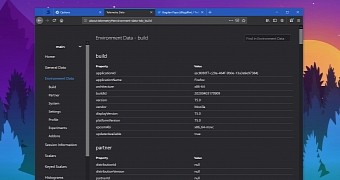
 14 DAY TRIAL //
14 DAY TRIAL //