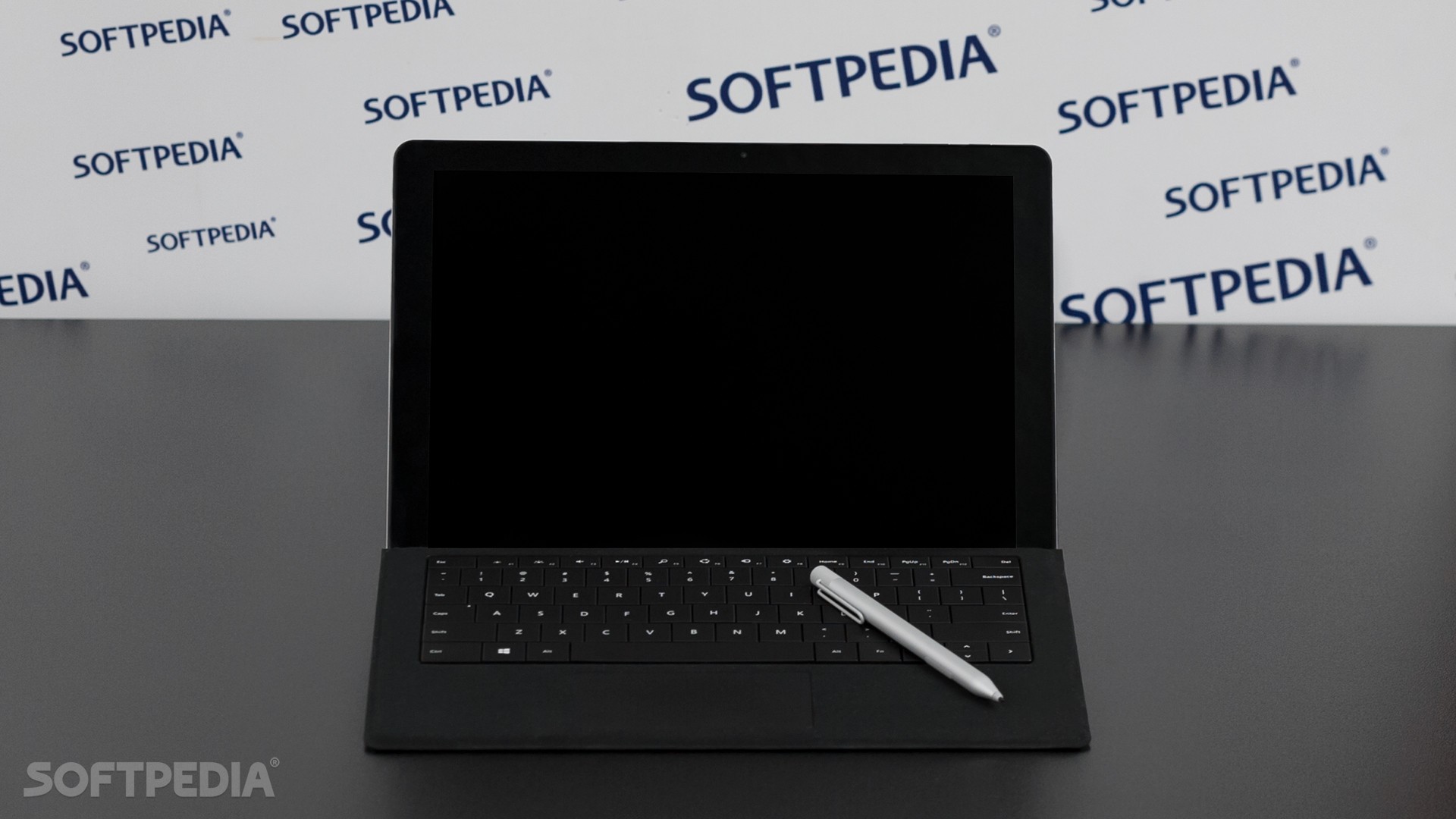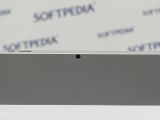The 2-in-1 form factor invented by Microsoft in 2012 has flourished lately, becoming the silent killer of the traditional tablet that only a few people seem to be interested in these days.
While a tablet is useful for things like watching YouTube videos, playing games, or listening to music, a 2-in-1 device has much more potential, becoming a fully-featured PC when a keyboard is attached.
This is the idea that Microsoft embraced five years ago and which attracted so many other companies, including some of which are trying to fight with the big guys using an approach that in many ways is way too close to Microsoft’s.
Chinese company Chuwi is one of the names making the headlines regularly these days, not necessarily because they’re going with the flow, but thanks to the ambition of delivering the performance that you typically get with a price of $1,000+ in a device that costs less than half of that.
Their latest device is called SurBook, and its name emphasizes Chuwi’s modus operandi: the company uses Microsoft’s ideas as the starting point for new products and then not only that improves them, but it also finds ways to keep the price tag as low as possible.
| The SurBook is the result of a crowdfunding campaign that raised no less than $1,000,000 in donations from people around the world who wanted to see this device happening, hence the title. But it’s not just the one million dollar figure that makes the headline fit like a glove this review, but also Chuwi’s ambition to become one of the biggest names in the hardware industry. |
“Surface Touch Cover-like keyboard.”
The device itself, however, is surprising, and when the keyboard is attached, it really feels like a premium combination that you wouldn’t normally expect for a product this affordable.
| The tablet features an all-metal body design that’s very similar to the other Chuwi tablets and 2-in-1 devices we’ve tested so far, but there are several extras serving as living confirmation the Chinese company is getting better and learning new things with every new release. For example, it comes with an integrated kickstand that allows the device to easily be used as a laptop at a desk or on the couch. |
The reduced cost, however, makes the kickstand feel a little bit flimsy and I have doubts regarding its long-term durability, as it feels like it can break every time you pull it.
Chuwi says it tested the kickstand with 20,000 “flippings” and the rotating hinge resisted just fine, so we’ll take their word for granted this time since it’s impossible to run an endurance test in such a short time. Also, as compared to the Surface, which has a little cutout on the side to pull out the kickstand, the SurBook features the same thing at the bottom of the tablet, which makes it a bit more difficult to operate.
| The keyboard is the first thing that surprised me. At the first encounter, it instantly made me think of Microsoft’s Touch Cover released with the first Surface RT in 2012 and which I absolutely loved. Made of a soft fabric, the keyboard makes the laptop feel quite nice, especially during cold days when aluminum is your lap’s biggest enemy. |
Key travel has been substantially improved from the previous Chuwi models, and typing is a much more pleasant activity thanks to the soft fabric. Typing angle has also been refined thanks to the way the keyboard attaches to the tablet and feedback is quite nice, though you can barely hear the keys as you press them.
“Keyboard backlighting. Check.”
The icing on the cake is the backlighting, as the keys on the Chuwi SurfBook are backlit. By default, this option is disabled, but you can turn it on by pressing Fn + Delete keys – this isn’t quite the most intuitive hotkey and some guidance in this regard should be offered (a second Fn + Space hotkey is offered to disable the touchpad).
As far as hardware is concerned, the SurBook is quite surprising given its $319 price tag for the base model.
First and foremost, it comes with a 12.3-inch display featuring 2736x1824 pixel resolution, 267 PPI, and 450 nits brightness. Chuwi says this is “one of the world’s highest resolution displays for tablets,” but I wouldn’t go so far, though I admit it does its job quite well. The display is very responsive to touch input and contrast and colors are well balanced, but it’s not exactly as premium as the manufacturer claims it to be.
| The processor is where the price level feels the most. The Chuwi SurBook is powered by an Intel Celeron N3450 running at 1.10 GHz and 2.20 GHz in turbo mode. Despite being paired with 8GB RAM, the processor obviously shows its limits when playing games or running more demanding tasks. |
Windows 10 S is light on system resources, and UWP apps are often less demanding in terms of hardware requirements, as compared to Win32 software where additional processing power would be needed. Software like Adobe Photoshop takes around a minute to load, and processing videos or anything like that takes forever.
For typical activities like browsing the web, sending emails, and watching videos, this hardware configuration is just alright, though there’s something that needs to be mentioned here as well. Microsoft Edge runs quite smoothly with two or three active tabs, but anything beyond that slows down the device a little bit. The same for Google Chrome, and the same for multitasking with more than two or three apps. Just try to keep it simple, and you should be just fine.
In terms of storage, the Chuwi SurBook comes with 64GB or 128GB, depending on the version you choose, but the good news is that you get a lot of connectivity options that help you expand it. For example, there’s also a micro SD card slot, as well as 1 USB Type-C port (also used for charging) and 2 USB 3.0 Type-A connectors for plugging in peripherals or extra hardware like an external hard drive.
Now let’s talk battery. The Chuwi SurBook is equipped with a 10,000 mAh unit which the parent company says should be good to go for “about 8 hours, dependent on workload.”
After testing it for several days in a row, I’d say that you should expect half of that with mixed usage, including here long browsing sessions, working in Microsoft Office, and typing with the keyboard connected and backlighting enabled.
Charging, on the other hand, is quite slow and again, this is one of the areas where Chuwi needs to spend a few more bucks. With the charger that comes in the box, it takes more than 3 full hours for the SurBook to reach 100 percent battery life, while a beefier charger barely drops the time needed for a full charge to 2.5 hours – though it’s worth knowing using a different charger is not by any means recommended.
| Just like Microsoft’s own Surface, the Chuwi SurBook comes with its very own stylus that offers 1,204 levels of pressure sensitivity. This obviously doesn’t match the Surface Pen performance, which offers 4096 pressure sensitivity levels, but Chuwi brags with features like palm blocking technology and 30 degrees writing angle that should ensure “fantastic pen experience.” |
THE BOTTOM LINE
In most of my reviews, the bottom line is pretty much the answer to one essential question: is the device worth its selling price?
In the case of the Chuwi SurBook, you have to spend at least $319 for the base configuration, but for this price, you get specifications that would cost a lot more from a more famous device manufacturer.
The SurBook is based on a design approach that Microsoft proved it can be successful and with the appropriate hardware and a small price, it can definitely impress.
If there's something I really like about the SurBook, it's the keyboard. All the other Chuwi devices that I reviewed so far came with low-quality keyboards whose keys offered no feedback and were extremely flimsy, but in the case of the SurBook, it's pretty clear the focus was on better quality.
It's not the expensive Alcantara that Microsoft is using or other premium materials, but the Chuwi SurBook keyboard still feels nice to the touch. The integrated kickstand is the thing that needs to be improved on future generations, and so is the battery life, which for me has been rather inconsistent.
So to answer the question I asked earlier, yes, I think the Chuwi SurBook is worth the money, but only if you're looking for a simple device to do basic stuff like browsing, watching movies, working in a document, or drawing. It just can't handle more demanding tasks with the existing specs, so it's important to know what to expect if you really want to buy it.
In the end, Chuwi deserves all the praises for being so dedicated to building a powerful 2-in-1 device with a small price, and if the same approach is maintained, I have no doubt that sooner or later it could become one of the big guys in the hardware business.

 14 DAY TRIAL //
14 DAY TRIAL //