Google's Chrome can already identify when the passwords are compromised, but now it can also fix those insecure passwords with a single click.
Until now, if Chrome’s built-in password manager detected weak credentials that may have been compromised because of a leak or hack, you would receive a small notification, followed by a prompt to change it into a stronger one.
Nonetheless, changing your password may be a hassle, requiring you to navigate to the web with the affected account, decipher the site's frequently arcane password recovery protocol, and then generate a new password before saving it somewhere safe.
Thanks to the assistance of Duplex on the Web, Google is now upgrading Chrome's password manager so that when it detects a compromised password, Google Assistant can display a new "Change password" icon. When clicked, Chrome will not only navigate to the correct site, but also navigate through all settings, update your password, and automatically save the new password in Chrome. The entire process will be possible with just a single click.
Google Chrome’s automated password changing feature is limited now
The one caution is that Google claims Chrome's automated password changing feature only works on sponsored pages. Therefore, it is unclear how many sites Chrome's new password feature works on right now. Anyhow, Google says it plans to extend support for automatic password changes in the future, and in the meantime, you can change your password manually.
Chrome's latest automated password changing feature was developed at Google Safety and Engineering Center in Munich. It uses Duplex on the Web and the Google Assistant to help streamline the time-consuming process of monitoring and changing potentially compromised passwords in Chrome.
Automated password updates will first be available in Chrome on Android for users who have already synchronized passwords. This new helpful function will be launched in the United States first before spreading to more countries in the following months.
If you save passwords in Chrome or not, the main lesson is that everyone should seriously consider using a password management app of some kind, since using the same password for different sites or scribbling it down on paper is just not good enough.
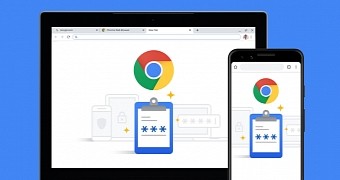
 14 DAY TRIAL //
14 DAY TRIAL //