If you’re still using CCleaner these days, you probably know already that in some cases, the application is flagged as a Potentially Unwanted App, or PUA, by Microsoft’s Windows Defender antivirus.
And as the software giant itself explained, it’s all because some CCleaner installers pack other applications, like Google Chrome and Avast antivirus. In other words, when you install CCleaner, you’re offered other software too, and this is an approach that Microsoft classifies as PUA.
“While the CCleaner installers do provide an option to opt out, some users can easily inadvertently install these bundled applications,” Microsoft explains.
“The installers detected as PUA include CCleaner installers that have been found bundling the following applications. Note that these are normal applications that are not detected by Microsoft Defender Antivirus.”
As Microsoft itself explains, the additional software that comes bundled with the CCleaner installer isn’t forced on you, but on the other hand, users who don’t pay extra attention during the installation could end up with unwanted applications on their devices.
And this is why CCleaner is blocked by Windows Defender, and Microsoft has no intention to remove the flag in its antivirus until the installer removes the extra apps.
Meanwhile, it looks like CCleaner users have another reason to worry about if their browser of choice is Firefox.
And it’s because the app, which can remove unnecessary and temporary files on your Windows device to optimize the performance of the device and clean up the space, accidentally deletes some Firefox files that it should actually ignore.
More specifically, the whole thing is related to a new feature that Microsoft implemented in the recently-released Firefox version 79 and which allows users to sync extension settings when logged in with the same Firefox account on multiple computers.
“Firefox 79, which will be released on July 28, includes changes to the storage.sync area. Items that extensions store in this area are automatically synced to all devices signed in to the same Firefox Account, similar to how Firefox Sync handles bookmarks and passwords. The storage.sync area has been ported to a new Rust-based implementation, allowing extension storage to share the same infrastructure and backend used by Firefox Sync.
Extension data that had been stored locally in existing profiles will automatically migrate the first time an installed extension tries to access storage.sync data in Firefox 79. After the migration, the data will be stored locally in a new storage-sync2.sqlite file in the profile directory,” Firefox explained in early July.
But as TechDows noticed, CCleaner doesn’t care about this change, so when cleaning local drives, it actually removes some of the files that are being used by this new Firefox feature.
There’s obviously no way to bring them back, but you can actually prevent this from happening by just setting up an exclusion in CCleaner. To do this, head over to CCleaner > Options > Exclude > Add and create the following rule:
Exclude1=PATH|%AppData%\Mozilla\Firefox\Profiles\*\|*.sqlite-shm;*.sqlite-wal||0|0|24
The worse thing is that Firefox 79 testers have actually reported the issue to the CCleaner developing team when the browser was still in beta stage. And yet, here’s CCleaner deleting Firefox files more than one month after the problem was brought to their attention, again with no fix in sight.
It’s pretty clear that these are difficult times for CCleaner, and it’ll be interesting to see how this impacts the future of the app in the long term.
As a matter of fact, Microsoft itself recommends against using apps like CCleaner, simply because using them could affect system stability by removing files they should otherwise ignore. And judging from this new Firefox headache, Microsoft is right about this one.
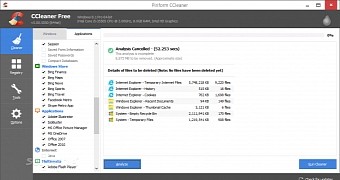
 14 DAY TRIAL //
14 DAY TRIAL //