If you’re into system optimization software that can help keep your computer in tip-top shape, you certainly know that CCleaner is one of the top solutions available at this point, as it comes with an impressive list of features that include browser cleaning and support for Windows 10.
And it’s these two features that received the most attention in the latest update, with CCleaner 5.28 now available for download with lots of improvements.
First and foremost, let’s talk browsers. CCleaner is capable of cleaning browser sessions and removing traces that could be left behind by a number of browsers, including the most popular ones, such as Firefox, Chrome, and Opera.
So starting with this version, CCleaner features improved Chrome and Opera history cleaning, as well as better Firefox session and cache cleaning. This means all three major browsers are getting something with this update, which makes CCleaner a worthy update for the majority of users.
Windows goodies
Then, it’s the Windows part of the story. CCleaner 5.28 also includes updated Windows Explorer (also known as File Explorer), most recently used cache cleaning, as well as improved 64-bit build architecture on Windows 10 to make installing, cleaning, and pretty much everything work more smoothly on the operating system launched by Microsoft in July 2015.
It goes without saying that CCleaner fully supports Windows 10 and works smoothly on all versions of the OS, including the Anniversary Update that landed in August 2016. We’ve also tested it on Windows 10 Creators Update builds and everything seems to work flawlessly.
And last but not least, the update also brings optimized auto-update process in the professional version, updated ZoneAlarm cleaning, minor GUI improvements, and other bug fixes that are supposed to contribute to a generally refined experience on Windows systems.
If you’re already an existing user of the app, there’s no doubt that you have to update, while those who are curious to see it at work can download CCleaner using this link. It supports all Windows versions that are still being used out there.
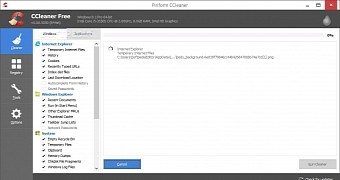
 14 DAY TRIAL //
14 DAY TRIAL //