According to MAAS developer Blake Rouse, it would appear that it's a lot easier now to deliver a production-ready version of Canonical's MAAS (Metal as a Service) cloud-style provisioning construct on Ubuntu-based operating systems.
Canonical designed MAAS to help promote and automate the deployment and dynamic provisioning of hyperscale computing environments like cloud services or big data workloads. While MASS is an open-source and free-to-use product, Canonical also offers commercial support to its enterprise customers.
As Canonical vowed to advance its Snappy technologies for future versions of Ubuntu Linux, we're seeing more and more applications being packaged as Snaps for easier distribution across multiple operating systems, but also to allow users to consume the latest releases of these products.
The MAAS project was recently migrated from DEBs to Snaps, according to Blake Rouse's blog announcement, where he notes that building MAAS as Debian packages is a huge effort. "Currently building all the DEBs for MAAS outputs 12 different DEB packages and 'apt install maas' installs a total of 164 new packages on a clean Xenial [Ubuntu 16.04 LTS] cloud image."
"I wanted to get this down to just one snap with all of the requirements bundled in that one snap. This was a challenge as the 12 different deb packages were created in such a way to allow different operating modes," said the developer in his lengthy article where he details the steps leading up to MAAS being Snaped.
The new MAAS Snap comes with four initial modes
Four initial Snap modes are provided in the new MAAS Snap to allow users to easily configure the operation mode of the controller in the MAAS deployment. These include "all" for fully running MAAS with Postgres, regiond and rackd, "region" for running MAAS regiond with an external database, "rack" for running MAAS rackd connected to remote region, and "region+rack" for running MAAS regiond with an external database and the rackd daemon.
The above operation modes are accompanied by a bunch of commands that help you manipulate the MAAS Snap after it is installed on your Ubuntu Linux operating system. These are "maas init" for initializing the controller, "maas config" for viewing or changing the controller configuration, and "maas status" to view the status of the controller services. For examples, don't hesitate to take a look at Blake Rouse's latest blog story.
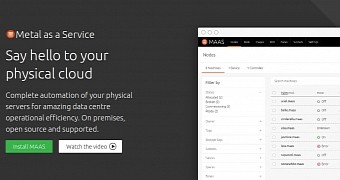
 14 DAY TRIAL //
14 DAY TRIAL //