The BlackWidow Lite mechanical keyboard is the odd duck in the mix, at least at first glance. Once you've started using it, Razer's plan to fill out this particular niche becomes clear.
The notion of gaming keyboards is now firmly established, and if you ever go into a store that sells computers and peripherals, you’ll notice that all the gaming stuff has its dedicated space. These peripherals usually include mice, keyboards, mats, controllers, and so.
In fact, it’s now a lot easier to pick up a gaming keyboard, with many more options being available to the public. Razer is no longer one of the few companies making these kinds of peripherals, and the company must fill in the gaps and niches.
It’s obvious that the BlackWidow Lite keyboard fills a very specific niche, and we’re probably going to see a lot more keyboards that aim to appeal to people who don’t want a full mechanical keyboard or who want something akin to a gaming keyboard.
Design
I never understood why someone would ever use a keyboard without a numpad, at least not until I’ve tried this one. I’m always using the numpad, each time I need to write a number with more than one digit. Not to mention the fact that it happened more than once to need the extra keys in games.
As it turns out, not having the numpad is not that much of a hassle, and, for the most part, I love using the BlackWidow Lite, although the reasons don’t’ have anything to do with the fact that it’s a little bit smaller.
Keyboards without numpads are not something new, but they aren’t all that common. The simple reason is that it’s useful, especially in an office setting, which is weird, because Razer wants to sell this for offices as well.


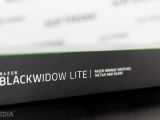
Like most high-quality keyboards, it follows a very minimalist design, with just the bare minimum. The size of the base is just a little bit larger than the space occupied by the keys. Also, the keys themselves are nicely spaced and differentiated by their precise shape. It’s safe to say that you’re not going to hit other keys by accident.
It’s worth noting that the BlackWidow Lite is quite heavy, and a has a very sturdy feeling to it. The top layer is made of metal, lending a high build quality. Not that it’s actually needed, because most Razer devices are made to last.
Technical aspects and usage
This particular keyboard from Razer is sold as a silent mechanical keyboard, or at least this is what it says on the official website, but I feel that it’s somewhat of a misnomer. The reason is that if you use a mechanical keyboard in an office, with other people around you, very soon they are going to hatch a plot to kill you, maybe with the help of an “accident.”
The sound it makes is satisfying, and the closest I can compare to is an old typewriter. The problem is that it sounds good to you, and like Hell for everyone else. If you’re genuinely a masochistic soul, then you’ll be working in an office where everyone has mechanical keyboards. You might be able to stand listening to your own writing, but it would be annoying to hear it from other directions.
That’s why Razer supplies a bag of o-ring sound dampeners, which can be fitted beneath each key. A small tool to quickly pry the keys is supplied as well. Once you’re set, the keyboard becomes a lot quieter.
The problem is that it also removes one of the reasons why you’re using it, the noise. Still, the responsiveness of the key is still present, so you still have that.



Also, as you can imagine, the keyboard makes use of Razer Synapse, but it’s not going to help you too much. The BlackWidow Lite is a standard model, with just the white light, and there are no Chroma options or effects. Fortunately, the support for Macro functions is still present, and that’s something.
Strangely enough, The BlackWidow Lite is part of the Razer Productivity Suite, which is comprised of several devices, including the Razer Goliathus Mobile Stealth Edition mouse, the Razer Hammerhead USB-C headphones, the Razer Blade Stealth laptop, and the Razer Atheris mouse.
The reason I’m using the word strangely is that in one of the promotion pictures, the BlackWidow Lite is connected to a laptop, which of course comes with its own keyboard. I can’t imagine that this one of the most common scenarios.
The Good
Not having a numpad is not as annoying as I originally imagined, and it took me just a couple of days to forget that I had one. It’s true that I didn’t have any task with lots of numbers, and I suspect that it would become a problem at some point if that were the case, but for now, it feels like the perfect alternative.
The metal body and the sheer weight of the keyboard should be more than enough to convince anyone to use it, but the list of features that recommend it is longer. The keys themselves use the already famous Razer Mechanical Switches, and they make all the difference. It’s really hard to use anything else after you’ve tried them.
Another feature that I love is the LED backlight for the keys, which I have to say look much better than the default green, but that just might be something that I like. The keys are clear and easy to see, and the fact that they are raised well above the base allows users to see underneath, which is cool.
Lastly, the braided cord is detachable, making it easy to remove. But it also means that it can be easily replaced, with something else if necessary. It’s the kind of feature that you don’t think too much about until you actually have it on a keyboard. Then all your future keyboards will have to have it.
The Bad
First of all, the second sets of symbols on keys are not light up. This has to do with the design as the individual key LEDs can only shine a light on the top part of the key. It might be a limitation of the mechanical keys or something else, but it is a little bit annoying. Especially since Razer has keyboards, like the Ornata, in which the entire key is lit up.
Secondly, I mentioned that it’s a tall keyboard, and I find that to be a plus. But I’m sure that not everyone is going to be happy and would prefer using a palm rest. Unfortunately, that’s not included in the package.
Conclusion
The mechanical clickety-clack from the BlackWidow Lite makes it sounds like you’re getting things done, and the keys themselves offer a difficult to explain feeling. I find it difficult to imagine going back to a standard version, and this is something that most people would experience after just one day with this keyboard.

 14 DAY TRIAL //
14 DAY TRIAL // 










