BitTorrent has recently launched uTorrent Web, a new web-based torrent client that promises to offer the power of the super-popular uTorrent right in your browser.
Despite being called uTorrent Web, it still needs to be downloaded and installed on your PC, only that it runs entirely in your browser.
With this approach, BitTorrent hopes its application can be used easier by rookies, as no further tweaks to the app would be necessary.
“Our vision for µTorrent Web was to build a torrent client with quick playability and simplicity at its core,” said Justin Knoll, VP of Product at BitTorrent.
uTorrent Web is currently available exclusively on Windows, and it’s been in beta for a long time. It will continue to be offered alongside the existing client, which will be rebranded to uTorrent Classic.
A Windows-exclusive app
Compatible with the majority of browsers currently on the market, uTorrent Web offers a very straightforward interface that lets you easily add torrents from your computer, using a magnet link from the web, or with the built-in online search engine.
Searching the web for torrents, however, gets you to Google, so it won’t directly provide you a list of files to add to the client.
The settings screen is just basic and comes with the essential options you need for a BitTorrent client, such as language, default download folder, file association, and bandwidth manager. You can also configure uTorrent Web to be the default BitTorrent client.
Like the classic version of the app, uTorrent Web can do things like playing audio and video when the files are still downloading, so BitTorrent has tried to retain the original functionality but move it from the desktop to the browser.
You can download uTorrent Web and uTorrent Classic from Softpedia right now. Keep in mind that the Web version is only available for Windows for the time being, with no specifics provided on Linux and Mac builds.
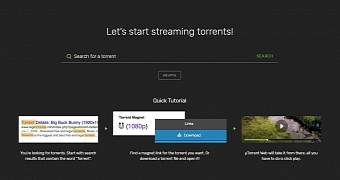
 14 DAY TRIAL //
14 DAY TRIAL // 