There’s no doubt Microsoft’s SwiftKey keyboard is one of the best, if not really the best, third-party keyboards on both iPhone and Android.
And it’s really no surprise why, as Microsoft has put a lot of effort into expanding SwiftKey to include pretty much every single language out there. And somehow the company still finds more languages to add with every new update.
But the latest SwiftKey beta for Android isn’t about languages, as the company has decided to finally add a feature that should have been there from the very beginning.
The latest build released to testers, which brings the app to version 7.6.6.9, includes support for an adaptive theme on Android. In other words, the default SwiftKey theme can now follow the system settings and thus provide a more consistent typing experience without you moving a single finger.
“We’ve introduced a new adaptive default theme for your Microsoft SwiftKey Keyboard. If your Android version supports dark mode, your keyboard will be set to your device theme,” Microsoft explains in the official release notes published this weekend.
Still in beta for the time being
So basically, if you’re using the dark mode on your Android device, SwiftKey should automatically switch to dark as well if the default theme is enabled in the app. On the other hand, if you’re using the light mode, that’s perfectly fine for SwiftKey as well, as the keyboard can just stick with its standard configuration when launching it.
The latest update also includes a bug fix, as Microsoft says it has resolved a problem that prevented switching between Pinyin layouts.
Needless to say, this release is still in the beta stage, so it will take a few more days until the update goes live for everybody. We’ll let you know when this happens and the new APK becomes available for download.
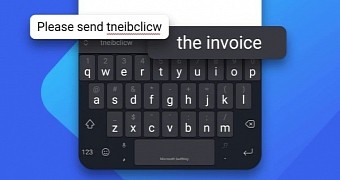
 14 DAY TRIAL //
14 DAY TRIAL //