Bank of America has just released its official universal app for Windows 10 after months of waiting, and users can download it right away from the store.
BoA confirmed that it was working on a Windows 10 app earlier this year, but the company has never unveiled an official release date, providing us with the now-infamous “soon” target.
But the app reached the store during the weekend with support for both PCs and smartphones, and it comes with all the features that a BoA customer would expect on their devices.
“Bank conveniently and securely with the Bank of America Mobile Banking app for U.S.-based accounts. With our redesigned app for Windows 10, it’s easier than ever to manage your banking on your mobile device,” the description posted in the Windows Store reads.
BoA for Windows 10 features
The app thus comes with options to manage accounts, such as review activity and balances in checking, savings, and credit card accounts, view mortgage, and set app alerts to be notified of accounts and security changes.
Of course, it also allows customers to transfer money using a mobile number or email address while also including tools to quickly transfer funds between your BoA accounts. You can pay bills, deposit checks, find ATMs and financial centers, and get special offers and deals.
And since security is such an important thing, the application also integrates settings that could help you stay secure, so it allows you to change online ID or the passcode. Additionally, if any fraudulent activity is detected on your debit or credit card, you get a notification on your device, so you’re always up to date with everything happening with your account.
Certainly, the debut of the Bank of America app can only be good news for users on Windows 10, especially for those living in the United States and who previously had no other way to access their accounts. BoA promised to release updates quite frequently, so there’s no doubt that all customers with a Windows 10 app must install it.
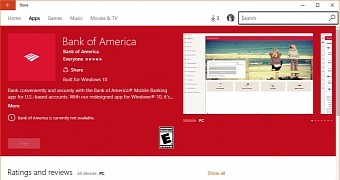
 14 DAY TRIAL //
14 DAY TRIAL //