After seeding a couple of days ago the third Beta builds of its upcoming iOS 11, macOS 10.13 High Sierra, and tvOS 11 operating systems to registered developers, Apple today released the second Public Beta of iOS 11, tvOS 11, and macOS High Sierra.
Two weeks ago, on June 26, Apple announced the first Public Beta release of iOS 11, macOS 10.13 High Sierra, and, for the first time, tvOS 11, allowing anyone who wanted to get an early glimpse of what's coming to the major operating systems, which should launch this fall, probably in late September.
And now users can finally update to a newer, more stable Public Beta of iOS 11, macOS High Sierra, or tvOS 11 on their supported iPhone, iPad, iPod touch, MacBook, iMac, or Apple TV devices by downloading the iOS 11 Public Beta 2, macOS 10.13 High Sierra Public Beta 3, as well as tvOS 11 Public Beta 2 builds.
Here's how to install Public Beta 2 of iOS 11, tvOS 11 or macOS 10.13
If you're using iOS 11 Public Beta 1, macOS 10.13 High Sierra Public Beta 1 or tvOS 11 Public Beta 1 builds on your devices, you can now update to Public Beta 2 by going to Settings -> General -> Software Updates. There, you need to download the new version, which will be automatically installed on your device.
If you're not using the Public Beta of iOS 11, macOS 10.13 High Sierra or tvOS 11, but you want to jump on the Public Beta bandwagon, we've prepared in-depth tutorials (here and here) to teach you guys how to install these development releases on your devices. Check out our previous report if you want to know what's new in this release.
In conclusion, we recommend upgrading as soon as possible if you're using the first Public Beta of iOS 11, macOS 10.13 High Sierra, or tvOS 11, but we don't recommend installing any beta software on your device if you want to have a stable experience. A new Public Beta should be released in about two weeks from the moment of writing.
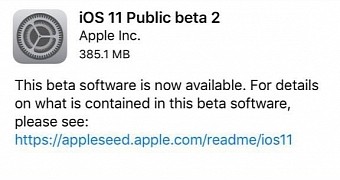
 14 DAY TRIAL //
14 DAY TRIAL //