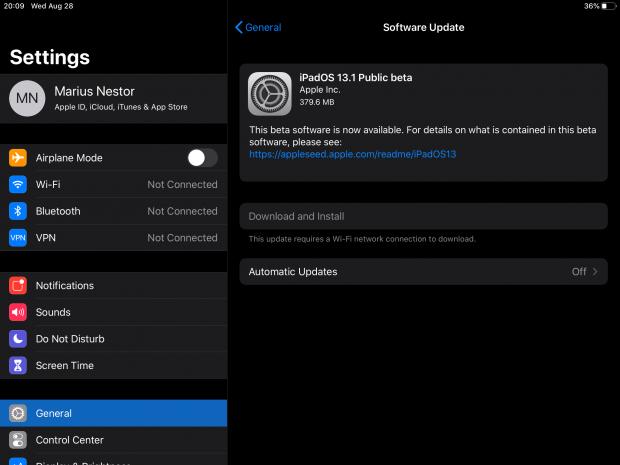Apple released today the first public beta of the iOS 13.1 and iPadOS 13.1 operating systems after surprising everyone on Tuesday with a new iOS and iPadOS developer beta lineup.
As you might be aware, Apple released on Tuesday new beta versions of its upcoming iOS 13 and iPadOS 13 mobile operating systems for iPhone and iPad devices respectively, but not for version 13.0 as everyone would have expected. Instead, the tech giant released the first betas of iOS 13.1 and iPadOS 13.1.
It's very strange for Apple to do such a thing considering the fact that the iOS/iPadOS 13.0 release has not even saw the light of day, but we believe the company wants to change the rules and give developers earlier access to new features and tools coming to future iOS and iPadOS versions.
The first iOS 13.1 and iPadOS 13.1 betas were released to registered developers through the Apple Developer portal, and they're available in parallel with the iOS 13.0 and iPadOS 13.0 beta versions. However, starting today, they're also available to public beta testers through the Apple Beta Software Program.
How to install iOS 13.1 and iPadOS 13.1 public beta
Installing the iOS 13.1 and iPadOS 13.1 public beta is quite easy if your device is already enrolled in the iOS 13.0 or iPadOS 13.0 public beta program. If you still have the Public Beta profile installed on your device, all you have to do is open the Settings app and go to General > Software Update.
You should automatically receive the iOS 13.1 or iPadOS 13.1 public beta, as you can see from the screenshot below, so just tap the "Download and Install" button to download and install the public beta release. If you're wondering, it will be installed over your previous iOS/iPadOS 13.0 public beta 7 release.

 14 DAY TRIAL //
14 DAY TRIAL //