After iTunes, Apple is back with another app for Windows 10 devices. iCloud, which gives users easy access to files stored in the cloud, is now available for download from the Microsoft Store.
iCloud for Windows 10 lands as a UWP app, and because it’s listed into the Microsoft Store, it can be installed not only on Windows 10, but also on devices running Windows 10 in S Mode (or Windows 10 S).
These computers are limited to Microsoft Store app, therefore Win32 programs are blocked.
iCloud comes to Windows 10 with nearly the same sync features as the original Win32 version, including access to photos, videos, mail, calendar, and other files located in the cloud.
iCloud Drive, just like OneDrive but from Apple
First and foremost, iCloud for Windows 10 allows you to set up the iCloud Drive, which makes it possible to browse iCloud files from File Explorer. No local storage is used though, and you can easily share files or invite contacts to collaborate with a few clicks.
“The new iCloud for Windows app introduces a new iCloud Drive experience for Windows 10 users powered by the same Windows technology that also powers OneDrive’s Files On-Demand feature, enabling users to be more productive offline on mobile devices and quickly share files on iOS,” Microsoft announced.
Then, the app integrates iCloud Photos to manage your photo library, automatically download new photos and videos to the PC, and create shared albums.
The new iCloud app for Windows 10 requires at least Windows 10 May 2019 Update (version 1903), so you won’t be able to install it unless you update to the latest release of the operating system. The May update is currently rolling out to users on Windows Update, but you can also force the update with the Media Creation Tool.
You can download iCloud for Windows 10 from the Microsoft Store from this page.
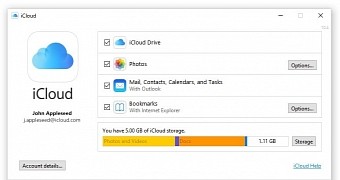
 14 DAY TRIAL //
14 DAY TRIAL //