We're still months away from the actual release of Android N, but we are hoping to get a first glimpse of the new platform at this year's Google I/O conference scheduled for mid-May.
Google is likely to provide those who own select Nexus devices with the option to install a preview version of Android N, which will be polished and improved based on their feedback.
But that would mean that Google already has a working version of Android N, which, even if it's an early build, should have no issues running on the compatible device.
The folks over at AndroidPolice had the chance to take a look at a working version of Android N, either on an actual Nexus smartphone or an Android emulator.
They have been kind enough to publish several mockup screenshots of Android N that highlight some of the changes Google plans to implement in the next version of the operating system.
As mentioned earlier, these are mockup screenshots based on what they have been able to see, so some of the layout or visuals present might have already been changed by Google.
These screenshots are based on an early version of Android N
One of the most obvious changes in Android N is related to notification shade, as Google made notifications full-width and more compact, which means separation between them should be less noticeable.
Users also get more information on these notifications like the name of the application that the notification belongs to. Although these details are available in the current notification UI, you must tap and hold on it to see the information.
Furthermore, the icons on the notifications are now smaller. Some limited color text elements can be seen on these notifications.
At the top, there's a bar of quick settings toggles, which allows users to access the most important ones much easier. A nice sliding animation will play when you open the quick settings panel. Just like the notifications, you will now have a full-width quick settings panel at your disposal.
The UI tuner option might be available in the main quick settings since there's an edit button here that suggests that. You might also be able to move less frequent toggles on the next page since there appears to be some kind of pagination system.
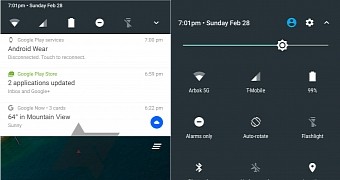
 14 DAY TRIAL //
14 DAY TRIAL //