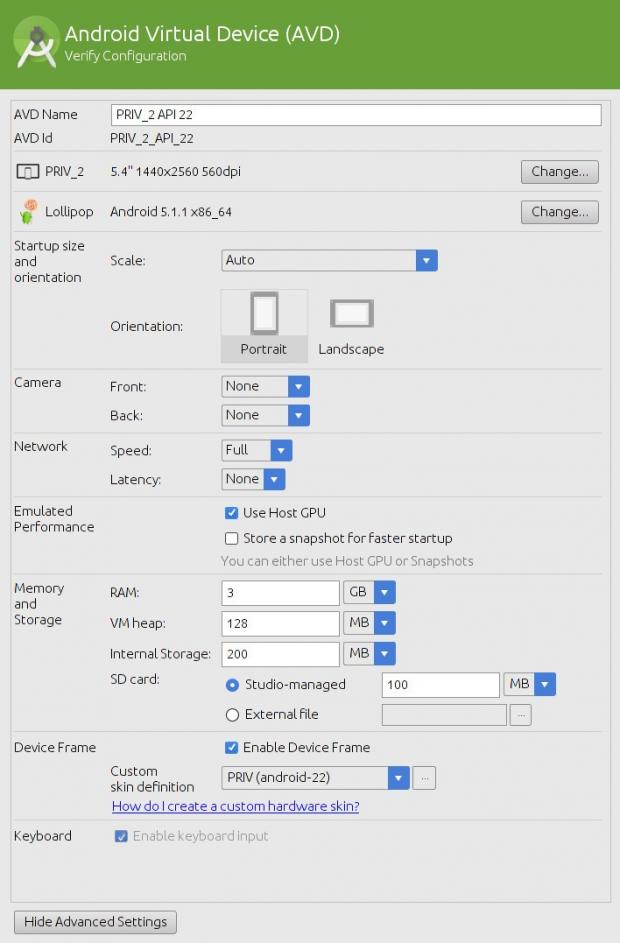The PRIV is BlackBerry's first Android smartphone, but it's also one of the few remaining Android handsets that feature a physical QWERTY keyboard.
The presence of the QWERTY keyboard is something appealing to many customers, but it might be a real issue for Android developers as there's no way to emulate it while creating an application.
Since the PRIV has just made its debut on the market, not many developers have started to bring their creations to the slider, but that could very well happen in the future, seeing how the smartphone is in strong demand.
In this regard, BlackBerry has released an Android Emulator aimed at developers who want to launch applications for the PRIV. What does exactly this new Android Emulator do that that Android Studio and Android SDK can't do?
Well, according to BlackBerry, “You can add a skin to the Android Virtual Device (AVD) Manager in the Android Studio SDK so that you can emulate the look and feel of a BlackBerry PRIV.”
“This allows you to simulate the hardware keys on the PRIV, including the power, volume up, volume down, and the physical keyboard.”
Follow all the steps to set up your emulator in Android Studio
Obviously, before you start developing your app, you should have installed the latest versions of Android Studio and Android SDK, which matches the iteration of Android on PRIV.
As soon as you finished installing these apps, you must download the PRIV skin files available on the BlackBerry's support website.
There are some steps that you will have to follow to set up your emulator in Android Studio so that you can start developing apps for the BlackBerry PRIV.
Luckily, BlackBerry has you covered, as the Canadian company has published a step-by-step guide that should get you through all the settings that you need to make to emulate the PRIV's QWERTY keyboard on your PC.

 14 DAY TRIAL //
14 DAY TRIAL //