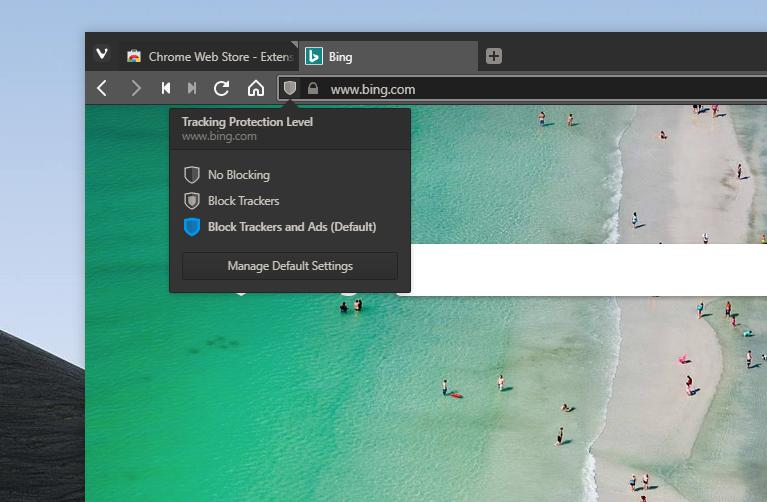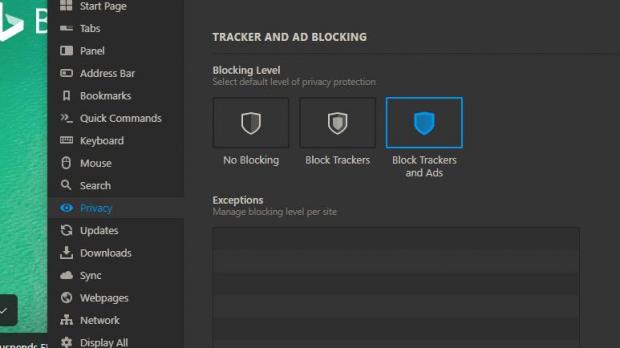Pretty much everyone uses ad blockers these days, but most users rely on third-party extensions that they install from stores on the likes of Google Chrome and Mozilla Firefox.
But it goes without saying that an integrated solution would come in much handier to all these users, and this is exactly why the team working on Vivaldi, the browser that comes with an overwhelming amount of customization options, is now developing new built-in ad blocking.
The most recent version of Vivaldi’s snapshot channel, which is the experimental release of the browser, received a tracking blocker with integrated ad blocking – Vivaldi has recently been updated with a tracker blocker, so now the feature is further enhanced with the addition of an ad blocker as well.
The parent company explains this is actually the reason why it decided to bring an ad blocker to Vivaldi.
“Today we take this a step further and offer a more complete, built-in ad blocker for those who want it. We are adding this because many of you are already using ad blockers, in the form of extensions, but would prefer something maintained by us. Our ad blocker option is not a replacement for the tracking blocker but rather an additional level of protection that you can select between,” they say.
As compared to third-party ad blockers where you are provided with a long list of features, the Vivaldi tool features basic functionality and works with minimum user input.
You basically have two different options to enable the ad blocker.
First and foremost, you can activate it by default, so that ads on all sites would be blocked. To do this, launch Vivaldi (the snapshot version) and head over to the following location:
Vivaldi > Settings > Privacy > Tracker and Ad Blocking > Block Trackers and Ads
“For many users the tracking blocker will be enough, preventing tracking but allowing sites to generate revenue, while for others, advertising is simply too intrusive and distracting, and needs to be removed. You needn’t choose a single blanket setting for all sites (though of course you can). By using the shield icon in the address bar, you can adjust this on a site by site basis. Ultimately, how you want sites to display and what you want sites to know about you, should be your choice. Vivaldi is lead by our users and hence we strongly believe that users should always have the final say,” Vivaldi explains.
For the time being, this feature is still in the testing stage, so it could take a while until it makes its way to the production builds of Vivaldi.
In the meantime, however, you can still turn to third-party ad blockers that are available in the form of extensions. Given Vivaldi is a Chromium-based browser, you can install any extension from the Chrome Web Store, and there are lots of ad blockers in there. Once the native ad blocking arrives in the stable version of Vivaldi, there’s a good chance many would just stick with it, as built-in protection is obviously a lot more convenient that a third-party add-on which must be manually installed to block intrusive ads on your device.
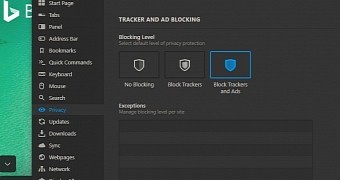
 14 DAY TRIAL //
14 DAY TRIAL //