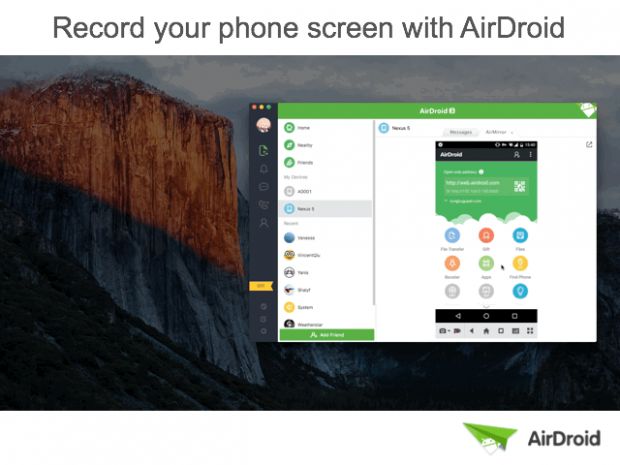Great news for AirDroid users, as developers have just released a massive update to the Android application, which brings lots of new features and improvements.
Since smartphones are becoming more powerful and experiences are getting better than those on PCs in many cases, the team behind AirDroid has decided to add a new feature of their desktop clients (Windows and Mac) called AirIME.
With AirME, users will be able to type within any apps on their Android smartphones, directly on a desktop computer. Basically, anything that you will type using the desktop keyboard will instantly appear on the phone.
More importantly, you won't need to root your smartphone to benefit from this feature. Keep in mind, though, that AirME will only work on smartphones powered by Android 4.1 or later.
Developers also confirmed they have added some AirMirror enhancements such as screen recording and copy & paste across devices support.
Screen recording was one of the most request features, so AirDroid users should be very pleased to get it in the latest update.
In order to start recording what's happening on your screen, simply tap on the record button at the bottom of the AirMirror window. Tap on it again if you want to stop and save the recording as a video file.
Clipboard sharing between desktop and mobile
With the latest version of AirDroid, users will be able to copy some texts on their desktop, and paste it to any apps in the AirMirror window.
Also, developers confirmed they have added support for two new messaging apps, Line and Skype, so AirDroid users will now be able to continue chatting with their friends on both messaging services on either desktop or mobile phone.
Another small new tweak included in the update is the option to dim the phone's screen when starting AirMirror. Naturally, lots of other bug fixes and improvements have been implemented too, but no additional details have been provided.
If you don't have the application, you can now download AirDroid for Android for free via Google Play Store. It should be fully compatible with all devices running Android 4.1 or later.

 14 DAY TRIAL //
14 DAY TRIAL //