Microsoft Edge, the default browser in Windows 10, will be able to block auto-playing media in the Redstone 5 update due in the fall.
Microsoft announced this change as part of the release of Windows 10 preview build 17692, currently available for insiders in the Fast and Skip Ahead rings only, but the feature will actually be included in a future preview build due in the coming weeks.
With this update, Microsoft Edge will follow in the footsteps of Google Chrome, which already offers options to control media that can play automatically when loading websites. Microsoft explained today (though it’s worth noting that the company mistakenly said the feature is available now):
“One common piece of Insider feedback for Microsoft Edge is that you want more control over autoplay videos. In this build, we’ve added a new setting in Microsoft Edge to allow you to control whether sites can autoplay media. You can find an early preview of this setting under “Advanced Settings,” “Allow sites to automatically play media.”
Not enabled by default
The new behavior will not be enabled by default, which means that blocking auto-playing sounds and videos will have to be manually activated by each user in Windows 10. The option will be found in Settings > Advanced > Allow sites to automatically play media.
As far as Microsoft Edge’s rivals are concerned, Google Chrome is already offering such capabilities since version 66. Mozilla is currently developing similar features for Firefox browser, but an ETA isn’t currently available.
Microsoft Edge is getting new updates with the arrival of new Windows 10 feature releases, and the next one projected to see daylight is Redstone 5 in the fall. This means Microsoft has enough time to improve the existing behavior of this feature before it presses the go-ahead button, with insiders projected to get access to it sometime in the next few weeks.
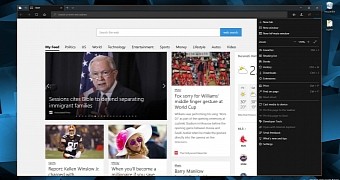
 14 DAY TRIAL //
14 DAY TRIAL //