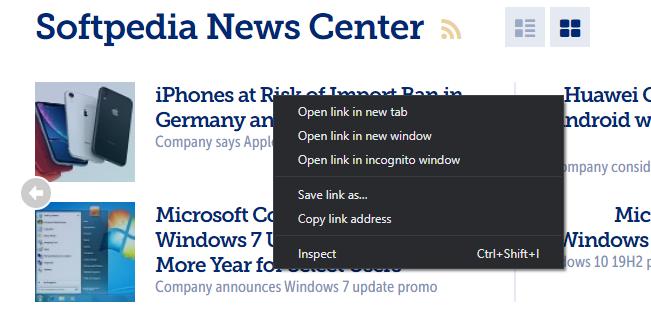Google Chrome is currently the number one browser on the desktop, and statistics show it runs on nearly 70 percent of the world’s PCs.
In other words, Chrome is installed on 7 out of 10 computers out there, which is fairly impressive given that all these devices come with a native browser of their own.
Considering how large the userbase of Google Chrome currently is, Google has the very difficult mission of delivering a consistent update experience for the browser. New features, additional refinements here and there, and security patches, they must be all shipped regularly to keep Chrome the leading browser worldwide.
More recently, Google has started work on refining one of the parts of the browser that we’re interacting very often with: the context menus.
These are the menus that we see when right-clicking various elements within the browser, be they links, media content, text, tabs, or something else.
The most recent version of Google Chrome provides us with a closer look at how these context menus would be further refined going forward, and today we’re going to have a closer look at this new overhaul.
First and foremost, the first change concerning the context menus is the removal of the white outline, which makes the menus themselves look more modern overall. The white outline doesn’t blend too well in the new dark experience, and while it made sense with a light theme, it doesn’t now that Google Chrome has a dark mode too.
Additionally, Google is refining the tab context menus, and this time there are many more changes, including the removal of some features. The purpose here is not only to obtain the modern experience described above, but also to simplify the menu overall, so you’ll find everything cleaner and a bit easier to use.
Here are the default options in the context menu in the current version of Chrome versus the redesigned one:
| Current version | Future version | |
|---|---|---|
| New tab | x | |
| Reload | x | x |
| Duplicate | x | x |
| Pin tab | x | x |
| Focus this tab | x | x |
| Mute site | x | x |
| Close tab | x | x |
| Close other tabs | x | |
| Closer other tabs to the right | x | x |
| Reopen closed tab | x | |
| Bookmark all tabs | x |
Update tab and frame context menus to match most recent UX specs.
-
This removes four entries from the tab context menu; changes the text on several others to stop saying "tab(s)" explicitly; adds one entry to the frame context menu; and changes the bookmark-related menu entry strings from "page" to "tab" for consistency.
While some options come and go in the context menus, the keyboard shortcuts are still there, so you can reopen a closed tab by simply pressing Ctrl + Shift + T on your keyboard.
All these changes are currently up for testing in Google Chrome Canary, and if the testing goes as planned, they should be promoted to more stable versions of the browser shortly. For now, you can give them a try in Google Chrome Canary version 78.0.3894.0.
The next stable version of Google Chrome is 77, and it is due on September 14. Most likely, Google won’t integrate these changes in the next stable release, so the company has more time to further refine them before the go-ahead is given for the production builds of the browser.

 14 DAY TRIAL //
14 DAY TRIAL //