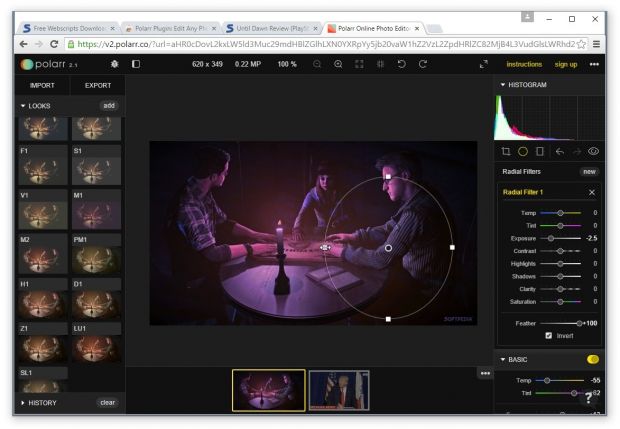Polarr is a Web-based photo editor which has been on the market for almost a year now, also available as an iOS and Android application.
The editor works in the cloud, allowing users to upload photos and have almost the same editing tools at their disposal as they would have if they were using a desktop-based photo editor.
Recently, the Polarr team released browser extensions for Firefox and Chrome, which allow users to grab any user from the Internet, and automatically send it to the Polarr editor interface, without having to download it to their computer.
This is done by overlaying the Polarr icon over an image when hovering it with the mouse, just like a classic Pinterest button.
Once a photo sent to the Polarr editor's interface, users can make the changes they want, and then save it to their desired location.
This can be their computer, or another Web account, Polarr supporting uploads to Dropbox, Box, Facebook, Flickr, Google Drive, Picasa, OneDrive, and even Evernote.
Both extensions work with any photo-rich website, and the Polarr icon will appear over any image larger than 300x150 pixels.
In case you don't see anything on some sites, remember that if the website contains protection against downloading or right-clicking images, the extension will respect the owner's copyright and disable itself.

 14 DAY TRIAL //
14 DAY TRIAL //