People have been raving about HTML5 for ages now, but for the average user the benefits of the latest web technologies are sometimes hard to see. There are plenty of flashy demos out there, but many times it's the small things that make the most difference, like YouTube's new HTML5-based drag-and-drop video uploader.
A lot of people have been noticing the new drag-and-drop area below the regular upload buttons on the YouTube upload page. It enables users to simply drag files from their desktops over to the browser window to start an upload.
The advantages of this are rather obvious. Rather than having to open the browse dialog, find the location of the files and then select them, sometimes one by one, users can simply select the files they want and drag them over the 'upload' area.
Google has been working on implementing support for this for quite a few months now. Gmail first got drag-and-drop attachments in April last year and later expanded support for inserting images and downloading attachments. Drag-and-drop uploads were introduced in Google Docs a couple of months ago.
The YouTube drag-and-drop uploader supports HD videos as well as regular ones, but has a file size limit of 2 GB, just like the regular YouTube uploader. If you need to upload larger files, you can use the Java-based tool YouTube provides.
The new uploader doesn't always show up, even for the same user. Most modern browsers should have support for the HTML5 File API by now, yet the new uploader is not necessarily used even if the browser should be capable of running it.
Your best bet is to use Google Chrome, it looks like the drag-and-drop uploader is always used with Chrome, but it should work just fine in Firefox, Internet Explorer 9 and Opera. Interestingly, YouTube loaded the new uploader in Firefox 3.6 but not in Firefox 4 Beta, in one instance. [via Google OS]
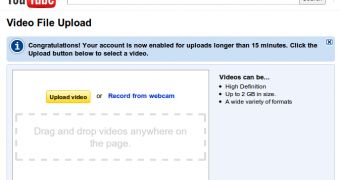
 14 DAY TRIAL //
14 DAY TRIAL //