YouTube aims to make it easy for people to upload and share videos. With cameras packed even into the cheapest phone and publishing requiring only a YouTube account, the hardest part in creating a video is the editing.
Now, YouTube aims to help with that as well, it's debuting a brand new video editor that enables you to trim your uploads, tweak the colors and contrast and even apply Instagram-type effects to them, all of this on the web and with no knowledge of video editing required.
"Until now, when you uploaded to YouTube, your video was hosted and shared, but couldn’t really be changed," John Gregg, software engineer at Google, wrote.
"If you wanted to trim off the end, swap out the soundtrack, or add an effect, you had to edit your video using a separate program and upload again," he said.
"Starting today, you can edit your uploaded videos right on YouTube and maintain the same video IDs," he announced.
"This means you keep your view count and comments, and all existing links to your video will continue to work. No re-uploading necessary," he explained.
While YouTube claims that you needed a dedicated editor if you wanted to trim your videos, that's not exactly true. YouTube has been offering a web-based video editor for more than a year now and it's been working on it since.
In fact, the new editor debuting today is an evolution of the experimental one, which is still available in the TestTube section.
That said, the new editor adds quite a lot of new features and is a complete revamp of the experimental version.
Now, you can edit all of your existing videos. You can cut the boring intro part, or the last minute that doesn't really add anything, but you can also boost colors and contrast.
If you aren't sure what to do, just hit "I'm feeling lucky" and YouTube will take care of the settings, just like in Picasa.
Apart from basic processing, there are also a number of filters you can apply to spruce up your video, things like Sepia or Cross Process. Finally, you can add a song from the provided library to create a soundtrack to your video.
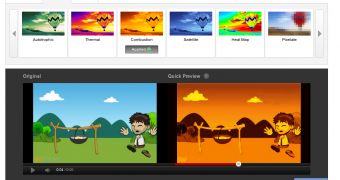
 14 DAY TRIAL //
14 DAY TRIAL //