Google has just rolled out an update to YouTube Insight, the analytics technology implemented in the video sharing service, which helps users better understand the segment of audience attracted by the clips they have uploaded. According to an entry published on the official YouTube blog, Insight brings even more statistics, as users who access this analytics tool now have the possibility to compare their popularity on YouTube to that of other members of the service.
"Today we've added some new features to Insight. One is a new demographics tab that displays view count information broken down by age group (such as ages 18-24), gender, or a combination of the two, to help you get a better understanding of the makeup of your YouTube audience. We show you general information about your viewers in anonymous and aggregate form, based on the birth date and gender information that users share with us when they create YouTube accounts. This means that individual users can't be personally identified," the YouTube team explained in the blog post.
YouTube Insight was first launched on March 26, representing the easiest method to get quick and relevant information about your YouTube videos without leaving the website. Moreover, uploaders could easily track the evolution of their clips and see the regions of the world in which they had the highest audience. However, using the newly-released updates, uploaders receive even more information regarding their videos, the YouTube team explains.
"Insight now also displays statistics based on the combined total views of all the videos you've uploaded. Just as you can explore the view counts and popularity of individual videos, with this feature you can see your account's total number of views, and your relative popularity on YouTube compared to other users, based on geographic location."
If you want to get the statistics provided by Insight, you have to log in into your YouTube account, go to Account settings and click on My Videos. Click on the Insight button placed near the clips you've uploaded and... that's all!
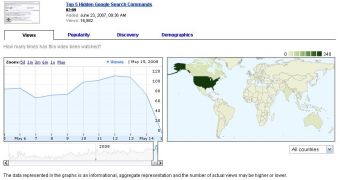
 14 DAY TRIAL //
14 DAY TRIAL //