The famous video sharing platform YouTube was recently improved with a new feature especially addressed to the uploaders of the clips, an option that allows them to choose a different thumbnail for their videos. Basically, the thumbnail is displayed as a video icon and represents the clips into the related videos field available to all the visitors. This way, you can represent the content of your clip easier and let viewers find out what the video shows. The new function can be easily used by accessing the My Videos tab, choosing the Edit Video Info button and clicking on one of the three thumbnails displayed by YouTube.
"The thumbnail option is offered as a way for you to represent the content of your video, and it should do just that. So, if you've added a risqu? clip to your video of cute puppies, in hopes that the split-second bikini shot will end up as a thumbnail which might gain more view counts, we will have to flag your video as having adult content. Just a word to the wise," the YouTube team wrote.
As you can see in the picture attached to the article, YouTube automatically generated three images of your video, allowing you to select any of them and use it as a thumbnail for the clip.
Since YouTube was acquired by Google in October 2006 for $1.65 billion, the online video sharing service was continuously updated and, according to the representatives, most of the features are demanded by the users. "We're always happy when we can make improvements to the site based on our users' ideas and requests. So many of you asked for the ability to choose thumbnail images for the videos you upload to YouTube that, well, we just had to do it!" the YouTube team added.
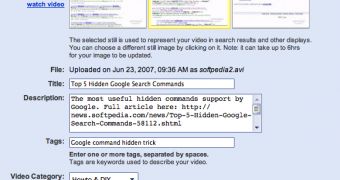
 14 DAY TRIAL //
14 DAY TRIAL //