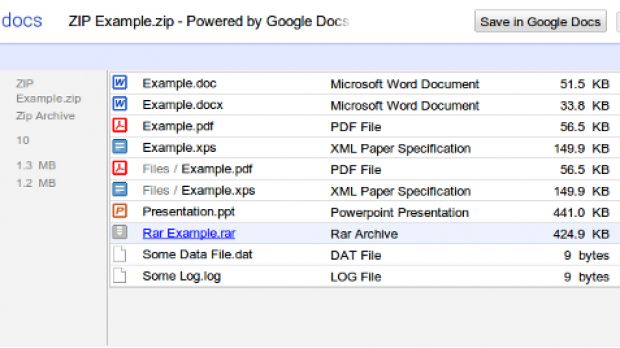Google Docs and Gmail just got a very cool feature and a very useful one in many, many cases. You can now preview archived attachments you get in Gmail, or archives uploaded to Docs to see what's inside and even preview the files contained, if they are supported by Google Docs Viewer.
"Downloading files that you only need to preview can create unnecessary clutter on your computer," Avner Aviad, Google Docs Viewer team, wrote.
"While you can already use the Google Docs Viewer to view over 15 different file types without downloading them, today we’ve added support for archive file types ZIP and RAR," he announced.
"Now, if someone sends you a ZIP or RAR file in Gmail, you’ll be able to view its contents from within your browser by clicking on View," he added.
This will open up the Docs Viewer window, showing a list of the files inside the archive, their file type and size. This alone is great for checking whether everything that's supposed to be there is in an archive.
But Docs Viewer goes deeper, you can preview the files inside an archive by clicking on the Actions drop-down menu next to any of them and selecting View.
You can also save files to Google Docs, to access them online at will. You'll then be able to edit supported file types. Finally, you can print PDF files straight from the Viewer.
All of this means that you can keep files in the cloud and that no attachment has to touch your desktop ever again. If you're using Google Docs and Gmail, having to download archived attachments, extract the files and then upload those was an unnecessary hassle.
The feature is also great for Google Chrome users, it's one less native app that they need and one more task they can achieve in the cloud.
What's great is that the feature also works on mobiles, where working with archives is an even bigger problem, you can now view and manage archived files completely online as well.
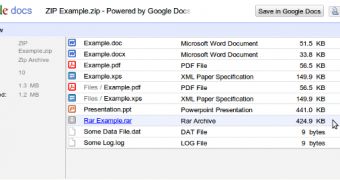
 14 DAY TRIAL //
14 DAY TRIAL //