A few weeks ago, Blogger debuted the very slick and modern Dynamic Views templates. Built on HTML5, CSS3 and AJAX, they do a lot to improve the look and feel of the oldest blogging platform.
But, like with any new technology, there were limitations and some bugs. The big issues were fixed early, now Blogger is working on addressing some of the things missing from the first launch.
Blogger is finally introducing the most requested feature for the new Dynamic Views, customization options.
Finally, users will be able to change the color palette of their blogs and even add a header image. There aren't a lot of options, but what is there will go a long way towards making your blog stand out.
"The ability to customize Dynamic Views has been a top request, so I’m pleased to announce that as of today, this is now possible," Bruce Polderman, Product Manager at Blogger, wrote.
"Using the Template Designer, you can now modify your background, fonts, or colors, and add a custom header image like we did on Blogger Buzz (just make sure it’s 65 pixels high). If you don’t fancy yourself a web designer, simply choose from one of the 'suggested themes' that we provide," he said.
To edit your blog's looks just go to the Blogger dashboard, select Template and then Customize, assuming you've already selected a Dynamic View.
One of the best places to start customizing the look of your Dynamic View-powered blog is the Background section. You can pick a background image, to fill your header, but you can also pick one of the color themes suggested.
If you want to dig deeper, hit Advanced and choose the color of each element and font on your blog. There's not much else you can do, but it should be enough for now.
As for the second most requested feature, support for gadgets, those are coming too as soon as Blogger is done rewriting them for the new technology.
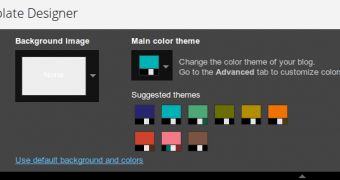
 14 DAY TRIAL //
14 DAY TRIAL //