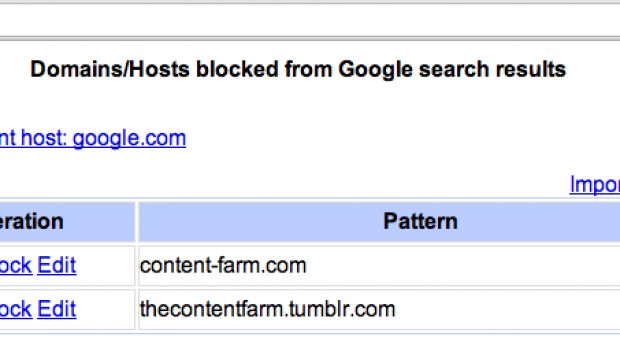Earlier this year, Google unveiled a Chrome extension which would allow users to remove any domain from their searches, preventing it from showing up your Google search results ever again.
Later on, Google introduced the feature on the main website, offering a link to block a site if you return from it, presumable unsatisfied with what you found, to the search results page.
But there were plenty of people still using the Chrome extension so Google is now offering a way for them to upload their blocked site list to their Google Accounts.
Google will then use the list to block the domains from showing up in search results regardless of the browser you're using, as long as you're logged in.
Of course, this also means that Google has access to the list and can use it to improve search results for everyone.
"We’ve added an export feature from the Chrome extension to your Google account," Ray Zhong, Search Quality Engineer at Google, announced.
"By storing your personal blocked sites list with your Google account, Google hides these sites from your search results when you’re signed in," he said.
"Also, you can manage your list in a central place, regardless of the browser or computer that you’re using or the extensions that you have installed," he added.
It's easy to export the blocked site list, just hit the extension button in the Google Chrome toolbar and then select Export. Next, hit "Export to Google" and you're almost done.
You can disable the extension after this step, since you won't be needing it anymore, but that's completely optional. You'll get a chance to review the list of sites you're uploading to your Google Account at the end of the process.
After this, the sites will be excluded from all of your Google searches, as long as you're logged in. You can review the list of blocked domains at any point and remove or add new ones at this link.
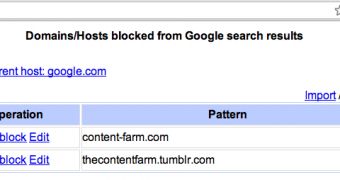
 14 DAY TRIAL //
14 DAY TRIAL //