The +1 button makes a lot more sense now that Google+ is live. You've probably seen it across the web and more and more websites are deploying it. Google is also making sure that anyone can use the +1 button on their sites.
Now, this is also true for those using Google Sites, the company's simple site building and hosting service.
Sites users will now be able to add a +1 button on any page or even across all pages, via the WYSIWYG editor.
"We have been thrilled with the response to the launch of the +1 button on websites all across the web, but we also heard that you’d like a simple way to add the +1 button to your own Google Sites," Michael Verrilli, software engineer at Google, wrote.
"Adding the +1 button to your site will allow your visitors to recommend it to their friends and contacts, which helps more people discover it via their personalized search results," he explained.
More enterprising Sites users could have used the +1 button code snippet to manually add the button to their sites. But the whole idea of Sites is that it requires no coding skills, having to manually edit code defeats the purpose.
So Google implemented a +1 button element for Sites, enabling users to add it just like they would any other section or element. Just click the Insert menu button when editing a page to see it.
"Starting today, you can add the +1 button to any individual page by choosing +1 Button from the Insert menu, or you can add it to your site’s sidebar and have it appear on every page instantly by editing your Site Layout under Manage Site," Google explained.
The +1 button enables visitors to tell their friends that they found a site useful. When visitors clicks on the +1 button on a page, that page will get a notification when showing up in Google Search results indicating to their friends that they liked it.
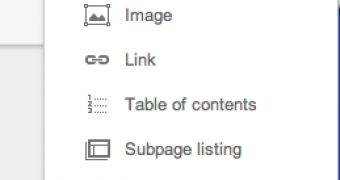
 14 DAY TRIAL //
14 DAY TRIAL //