Yahoo Toolbar is a nice utility provided by the giant portal that was especially designed to provide a quick access to the services developed by the company. Besides the instant access to Yahoo's products, the toolbar is also able to block pop-ups and improve the browsing experience using a simple add-on. As you know, the two Internet giants, Google and Yahoo, created their own versions of browsers, Internet Explorer and Firefox, equipped with their toolbars.
Today, the Yahoo employees posted some useful tips for both Internet Explorer and Firefox, allowing users to improve their results using simple tricks. Generally, they refer to faster use of the toolbar by pressing the arrow keys while the cursor is located in the toolbar's area. "With Smart Tools Y.jpg enabled (Toolbar Options under Settings menu), you can select text on the web page, by tabbing over the desired content. A little Y! icon appears to help you easily search the web, look up in the dictionary and translate, in addition to other options as well. Right-click on a web page to easily Bookmark it or send it to a friend," Duke Fan, Yahoo! Toolbar Team, presented two of the tricks for Internet Explorer.
The Firefox Yahoo Toolbar is able to enhance the search experience by allowing users to view search suggestions while they are typing the keyword in the browser add-on. "Yahoo! Toolbar puts a Yahoo! menu in the Firefox browser that duplicates all the links from the Toolbar (enabled in Toolbar Options under Settings menu). This is primarily to provide access to people with special computing needs, so that they can get to all the links on their Yahoo! Toolbar should they not be able to use a mouse or other device to point on the toolbar. But it's also an additional convenient way for anyone to get to their favorite links," the Yahoo employee presented another feature.
There are also some useful tricks for both Internet Explorer and Firefox that allow you to use the search shortcuts (hidden commands) of the search engine, translate text or even customize the appearance of the search box included on the toolbar.
If you want to download Yahoo Toolbar from Softpedia, you can click HERE for Internet Explorer or HERE for Firefox.
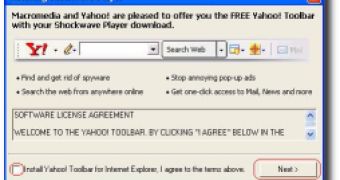
 14 DAY TRIAL //
14 DAY TRIAL //