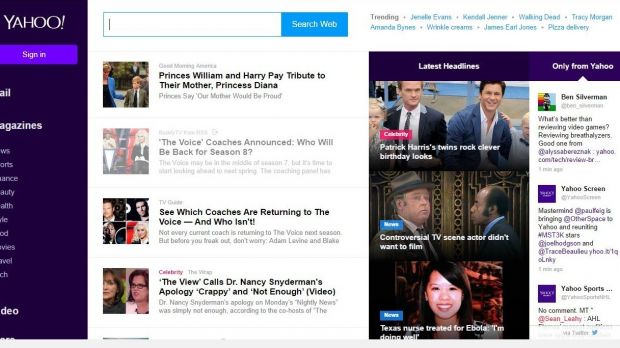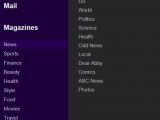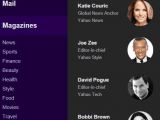Yahoo’s home page is wearing new clothes today as the company has updated its interface, implementing the first major change in a long time.
The search bar has widened a bit and you can find it straight at the top of the page, with the trending topics at the right of it. Clicking on any of the hyperlinks will lead you to the most sought out items on those specific topics.
The menu that used to be on the left side, in a separate panel, is still there, but it is no longer formed from a bunch of hyperlinks. Instead, once you move your mouse over either of the items there (News, Sports, Finance, Beauty, Health, Style, Food, Movies, Travel, Tech), you’ll find all the subdomains listed for each of them.
In the same left-side panel you can get access to your email account. If you’re logged into your Yahoo account, you’ll notice previews for several emails.
Similarly, you’ll now find the Yahoo Magazines in a menu that features pictures of the editors. Once you put your mouse over it, you’ll find the featured editors, such as Katie Couric and Joe Zee.
Underneath the news sections, you’ll find the “Video” one where you can check out the latest Yahoo Live streams, Featured Videos, access to VEVO, Comedy Central, SNL or even BuzzFeed.
The last menu in the panel is dedicated to “More,” which is another word for "whatever other tools Yahoo has that it had nowhere else to put" on the homepage. For instance, here you’ll find links to Flickr and Tumblr, as well as to Groups, Games or Weather.
News is still here
Don’t worry, the news articles haven’t vanished from Yahoo’s homepage. Instead, they’re no longer displayed in a carousel at the top of the page with additional articles listed underneath, but rather in a nice, professional-looking column, with a thumbnail picture, the source, a title and a few details about the article.
To its right, you’ll notice some selected news for the “Latest Headlines” area, with more picture room. As you scroll down, you’ll notice more such items getting loaded.
Lastly, Twitter is getting a front row seat to Yahoo’s new interface. The last column automatically gets update whenever one of Yahoo’s associated accounts tweets anything. Whether it’s an official account such as @YahooFinance or one of the company’s editors, you’ll find it all there.
All in all, Yahoo’s new interface is pretty nice since it makes everything easier to find. If you can’t see it yet, rest assured that you’ll notice it in a few days as the company rolls it out to everyone.
Let us know how you like Yahoo's new home page in the comments below.

 14 DAY TRIAL //
14 DAY TRIAL //