Since Yahoo Messenger has millions of fans all over the world, many of its functions are extremely important for lots of users. I, for one, find the YM file transfer feature amazing because you can send files to a friend in a matter of seconds. Still, I'm really curious to find out how many of you actually use the Yahoo Messenger keyboard shortcut... You know, that 'Windows + Y' key combination which allows controlling the program?s window without clicking on its icon. Personally, I disable the option every time I install the application but let's see what the Yahoo folks are saying.
Sarah Bacon, Product Manager at Yahoo, considers the keyboard shortcut is one of the handiest features of Yahoo Messenger, since you might want to open your instant messaging client without using your mouse. Sure, it helps opening an instant chat window with a contact but really now, how often do you use the 'Windows' key for Yahoo Messenger?
"One of the handiest shortcuts in Yahoo! Messenger 8.1 is the Windows + y key combination. When you use it, it brings up your Yahoo! Messenger window with the cursor in the contact search box, no matter what you?re doing on your computer. From there you can quickly start a message by typing in someone?s ID, phone number, or just type their name to find them in your list," the Yahoo employee wrote on the blog.
Unfortunately, Mac users are not so lucky as the Windows users because the key combination compatible with Apple's systems doesn't have the same functionality as for Microsoft's computers. The 'Command + n" shortcut can be used only if you're currently in Yahoo Messenger, allowing you to type the contact ID or a phone number to send an SMS message.
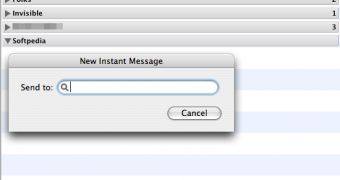
 14 DAY TRIAL //
14 DAY TRIAL //