The Yahoo Messenger audibles are some tiny interactive animations and sounds that can be sent between two contacts connected to the Yahoo network. Sometimes, for numerous reasons, the audibles might stop working and some of the users try anything from reinstalling Yahoo Messenger to changing the instant messaging client's settings to default. "Audibles are small, animated images accompanied by sound bytes. Use them to bring some life and surprise to IM conversations," the Sunnyvale company tries to define the 'audibles' term.
Personally, I don't find audibles as something useful so I decided to turn them off. Now, nobody can ever send me this kind of annoying sound. But because I heard a lot of people are addicted to Yahoo Messenger's audibles, I felt that it's the time to explain you how you can repair this function if it's broken. First of all, how can you find out if your audibles are broken and can be repaired? Well, instead of that animated pictures, you should see only a loading sign that might trick some of you into waiting for something to happen.
If you didn't know, the audibles are based on Macromedia Flash Player so, if you already installed it but the images don't show up, then it's a problem with the add-on. If you've never installed Flash Player, then you know what you must do. The Macromedia Flash Player can be found here. It is recommended to install this software with Internet Explorer. After the installation is completed, you must restart your Yahoo Messenger client but no reboot of your computer is required.
As always, you can download the latest version of Yahoo Messenger straight from Softpedia using this link. If you want to disable the audibles completely, you can find a special function in the Yahoo Messenger settings panel.
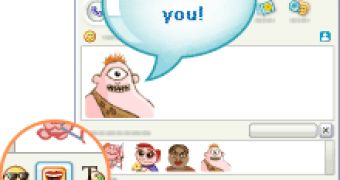
 14 DAY TRIAL //
14 DAY TRIAL //