Just one day after Microsoft appointed a new boss for its Xbox division who pledged to focus more on gaming, the company has confirmed that major improvements are now available or will arrive soon for the TV aspect of the Xbox one console, including OneGuide, Xbox Video, or SmartGlass.
The Xbox One was pitched right from the beginning as an all-in-one entertainment device that not only acted as a gaming console but also allowed users to plug in their set-top boxes and control the TV through the actual platform.
While this focus on entertainment hasn't gone down so well with hardcore games who expected a machine to play games first, and then deliver different other options, Microsoft is adamant about exploring all aspects of the console.
According to a new post on the Xbox Wire, in order to further improve the TV entertainment options, a fresh series of updates are available to services and applications.
"Since the launch of Xbox One, it’s been our mission to keep improving – the games, the entertainment, the all-in-one experience. That’s why we’re bringing some updates to you this month across Xbox Video and Xbox SmartGlass, and it’s why we’re also exploring exciting new features to bring TV elements to more global markets and a new option for using OneGuide on multiple devices," the company said.
First up, Xbox Video now allows users to rent or buy a movie on one platform and then continue on another right from where they left off, across the Xbox One, Xbox 360, Windows 8, or Windows Phone 8 devices.
SmartGlass, the special application designed to act as a second screen companion, has also been updated with quite a lot of new options available for games, as well as social and TV experiences. Check out the full list of new features below.
- Easily navigate game options so you can quickly get to the full list of Achievements, challenges, and game clips without jumping through multiple screens. - View recent players to find people you recently gamed with, easily add them as a friend, or issue a rematch challenge. - Sort the Friends list by online status for a quick view of what your friends are doing. - View your Activity Feed in a way that matches the view on your console - Launch an app in Snap from your mobile device, and when you’re done, simply unsnap it. - Receive Xbox Live messaging alerts on your mobile device, making it easier to stay in touch with friends when you’re on the go.
Last but not least, the OneGuide system that provides much more information about TV content that's currently available only in the United States of America will soon be expanded to other territories like Canada or Europe. At first, only select Xbox Live users will be invited into the closed test, but you can expect to see the service rollout to more people and regions soon enough.
Check out a presentation video of the new features below.
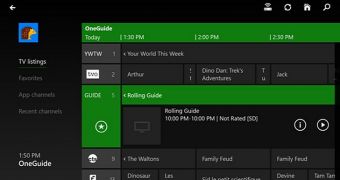
 14 DAY TRIAL //
14 DAY TRIAL // 